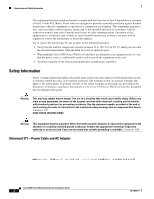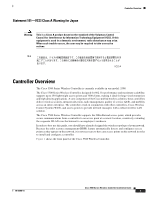Cisco 5508 Installation Guide - Page 1
Cisco 5508 - Wireless Controller - Network Management Device Manual
 |
UPC - 882658250057
View all Cisco 5508 manuals
Add to My Manuals
Save this manual to your list of manuals |
Page 1 highlights
Cisco 5500 Series Wireless Controller Installation Guide This guide is designed to help you install and minimally configure your Cisco 5500 Series Wireless Controller. • Compliance and Safety Information, page 1 • Controller Overview, page 3 • Unpacking and Installing the Controller, page 8 • Using the Startup Wizard, page 24 • Controller Specifications, page 31 • Obtaining Documentation and Submitting a Service Request, page 31 • Cisco 90-Day Limited Hardware Warranty Terms, page 31 Compliance and Safety Information FCC Safety Compliance Statement Modifying the equipment without Cisco's authorization may result in the equipment no longer complying with FCC requirements for Class A digital devices. In that event, your right to use the equipment may be limited by FCC regulations, and you may be required to correct any interference to radio or television communications at your own expense. Americas Headquarters: Cisco Systems, Inc., 170 West Tasman Drive, San Jose, CA 95134-1706 USA