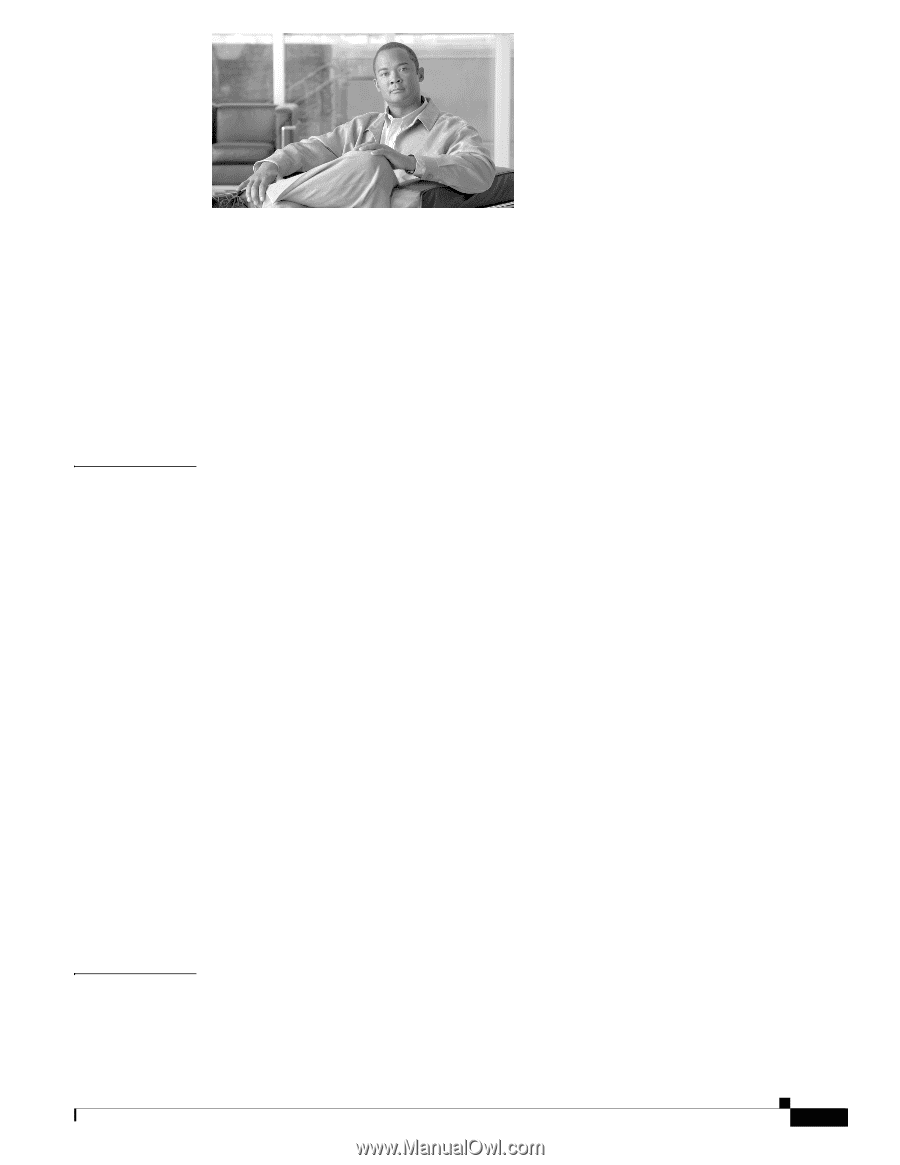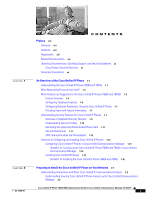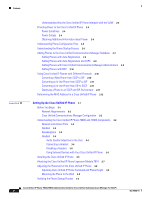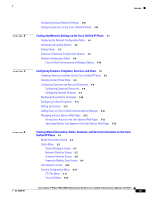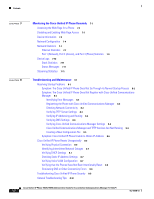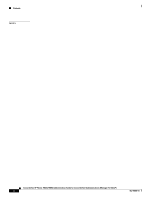Cisco 7940 Administration Guide - Page 3
Contents, Checklist for Configuring the Cisco Unified IP Phone 7960G and 7940G in Cisco Unified - user guide
 |
UPC - 746320773858
View all Cisco 7940 manuals
Add to My Manuals
Save this manual to your list of manuals |
Page 3 highlights
1 C H A P T E R 2 C H A P T E R OL-15498-01 CONTENTS Preface xiii Overview xiii Audience xiii Organization xiii Related Documentation xiv Obtaining Documentation, Obtaining Support, and Security Guidelines xv Cisco Product Security Overview xv Document Conventions xv An Overview of the Cisco Unified IP Phone 1-1 Understanding the Cisco Unified IP Phones 7960G and 7940G 1-1 What Networking Protocols Are Used? 1-4 What Features are Supported on the Cisco Unified IP Phones 7960G and 7940G? 1-5 Feature Overview 1-6 Configuring Telephony Features 1-6 Configuring Network Parameters Using the Cisco Unified IP Phone 1-7 Providing Users with Feature Information 1-7 Understanding Security Features for Cisco Unified IP Phones 1-7 Overview of Supported Security Features 1-9 Understanding Security Profiles 1-10 Identifying Encrypted and Authenticated Phone Calls 1-11 Security Restrictions 1-11 CAPF Interaction when the Phone Resets 1-12 Overview of Configuring and Installing Cisco Unified IP Phones 1-12 Configuring Cisco Unified IP Phones in Cisco Unified Communications Manager 1-13 Checklist for Configuring the Cisco Unified IP Phone 7960G and 7940G in Cisco Unified Communications Manager 1-13 Installing Cisco Unified IP Phones 1-16 Checklist for Installing the Cisco Unified IP Phone 7960G and 7940G 1-16 Preparing to Install the Cisco Unified IP Phone on Your Network 2-1 Understanding Interactions with Other Cisco Unified IP Communications Products 2-2 Understanding How the Cisco Unified IP Phone Interacts with Cisco Unified Communications Manager 2-2 Cisco Unified IP Phone 7960G/7940G Administration Guide for Cisco Unified Communications Manager 7.0 (SCCP) v