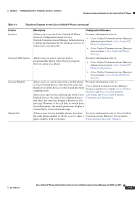Cisco CP-7961G Administration Guide - Page 134
Overview of Supported Security Features, Conference Bridges, Configuration, A new parameter
 |
View all Cisco CP-7961G manuals
Add to My Manuals
Save this manual to your list of manuals |
Page 134 highlights
Telephony Features Available for the Cisco Unified IP Phone Chapter 5 Configuring Features, Templates, Services, and Users Table 5-1 Telephony Features for the Cisco Unified IP Phone (continued) Feature Description Configuration Reference Ringer Volume Control The Ringer Volume Control feature enables the system administrator to control the minimum ringer-volume setting and adjust the minimum volume level for the ringer. Individual users cannot make the changes to the minimum ringer-volume setting. As a result, no screens were added or updated on the phones. To configure the parameter in the Cisco Unified CM Administration application, choose Device > Phone, select the appropriate IP phones, and scroll to the Product Specific Configuration Layout pane. A new parameter, "Minimum Ring Volume," was added to the Cisco Unified CM Administration application, Product Configuration window. When a user presses the minus (-) side of the Volume button to reduce the ringer volume in an on-hook state, the volume decreases only to the configured minimum volume-level setting. When the minimum volume level is reached, no status message appears. After a system restart, the minimum ringer volume resets to the minimum ringer-volume setting that is received from the configuration file. If the system administrator configured a new minimum volume level since the last startup and the end user had previously set the minimum ringer volume lower, the ringer volume will be set to the minimum value from the configuration file, not to the user's setting. This feature does not apply to handset, speaker, and headset volumes during calls. Secure Conference • Allows secure phones to place conference For more information about security, see calls using a secured conference bridge. Overview of Supported Security Features, • As new participants are added by using page 1-13. Confrn, Join, cBarge, Barge softkeys or For additional information, refer to: MeetMe conferencing, the secure call icon displays as long as all participants use secure phones. • The Conference List displays the security level of each conference participant. Initiators can remove non-secure participants from the • Cisco Unified Communications Manager System Guide, Conference Bridges. • Cisco Unified Communications Manager Administration Guide, Conference Bridge Configuration. Conference List. (Non-initiators can add or • Cisco Unified Communications Manager remove conference participants if the Security Guide. Advanced Adhoc Conference Enabled parameter is set.) 5-16 Cisco Unified IP Phone Administration Guide for Cisco Unified Communications Manager 8.0 (SCCP and SIP) OL-21011-01