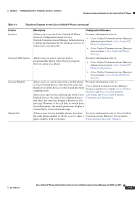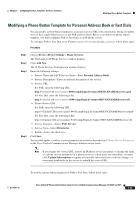Cisco CP-7961G Administration Guide - Page 140
Modifying Phone Button Templates
 |
View all Cisco CP-7961G manuals
Add to My Manuals
Save this manual to your list of manuals |
Page 140 highlights
Modifying Phone Button Templates Chapter 5 Configuring Features, Templates, Services, and Users Modifying Phone Button Templates Phone button templates let you assign speed dials and call-handling features to programmable line buttons. Call-handling features that can be assigned to buttons include call forward, hold, and conference. Ideally, you modify templates before registering phones on the network. In this way, you can access customized phone button template options from Cisco Unified Communications Manager during registration. To modify a phone button template, choose Device > Device Settings > Phone Button Template from Cisco Unified Communications Manager Administration. To assign a phone button template to a phone, use the Phone Button Template field in the Cisco Unified Communications Manager Administration Phone Configuration page. Refer to Cisco Unified Communications Manager Administration Guide and Cisco Unified Communications Manager System Guide for more information. Cisco Unified IP Phone 7962G The default Cisco Unified IP Phone 7962G template that ships with the phone uses buttons 1 and 2 for lines and assigns buttons 3 through 6 as speed dial. The recommended standard Cisco Unified IP Phone 7962G template uses buttons 1 and 2 for lines, assigns button 3 as speed dial, and buttons 4 through 6 as Hold, Conference, and Transfer, respectively. Cisco Unified IP Phone 7942G The default Cisco Unified IP Phone 7942G template that ships with the phone uses buttons 1 and 2 for lines. The recommended standard Cisco Unified IP Phone 7942G template uses buttons 1 and 2 for lines. Cisco Unified IP Phone 7961G /7961G-GE The default template that ships with the 7961G/7961G-GE uses buttons 1 and 2 for lines and buttons 3 through 8 as speed dial. The recommended standard Cisco Unified IP Phone 7961G/7961G-GE template uses buttons 1 and 2 for lines, assigns button 3 as speed dial, and buttons 4 through 6 as Hold, Conference, and Transfer, respectively. Cisco Unified IP Phone 7941G/7941G-GE The default template that ships with the Cisco Unified IP Phone 7941G/7941G-GE uses buttons 1 and 2 for lines. To avoid confusion for users, do not assign a feature to a button and a softkey at the same time. For more information about softkey templates, see Configuring Softkey Templates, page 5-24. 5-22 Cisco Unified IP Phone Administration Guide for Cisco Unified Communications Manager 8.0 (SCCP and SIP) OL-21011-01