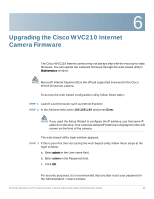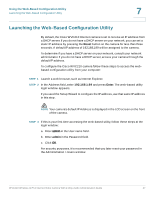Cisco WVC210 Administration Guide - Page 35
Log Out, About, Video Options Panel - software windows 7
 |
UPC - 745883584703
View all Cisco WVC210 manuals
Add to My Manuals
Save this manual to your list of manuals |
Page 35 highlights
Using the Web-Based Configuration Utility Home 7 Log Out Allows you to log out of your camera session. About Describes the camera, including the current firmware version. Help The camera software includes detailed Help files for all configuration tasks. To view a Help page, click the Help link in the top right corner of the window. A new window appears with information about the task that you are currently viewing. Video Options Panel The Video Options Panel on the Home window is used to control the real-time view of your camera. The icons allow you to control the basic functions of the Cisco WVC210 camera. WVC210 Wireless-G PTZ Internet Video Camera With 2-Way Audio Administration Guide 29

Using the Web-Based Configuration Utility
Home
WVC210 Wireless-G PTZ Internet Video Camera With 2-Way Audio Administration Guide
29
7
Log Out
Allows you to log out of your camera session.
About
Describes the camera, including the current firmware version.
Help
The camera software includes detailed Help files for all configuration tasks. To
view a Help page, click the Help link in the top right corner of the window. A new
window appears with information about the task that you are currently viewing.
Video Options Panel
The
Video Options Panel
on the Home window is used to control the real-time
view of your camera. The icons allow you to control the basic functions of the
Cisco WVC210 camera.