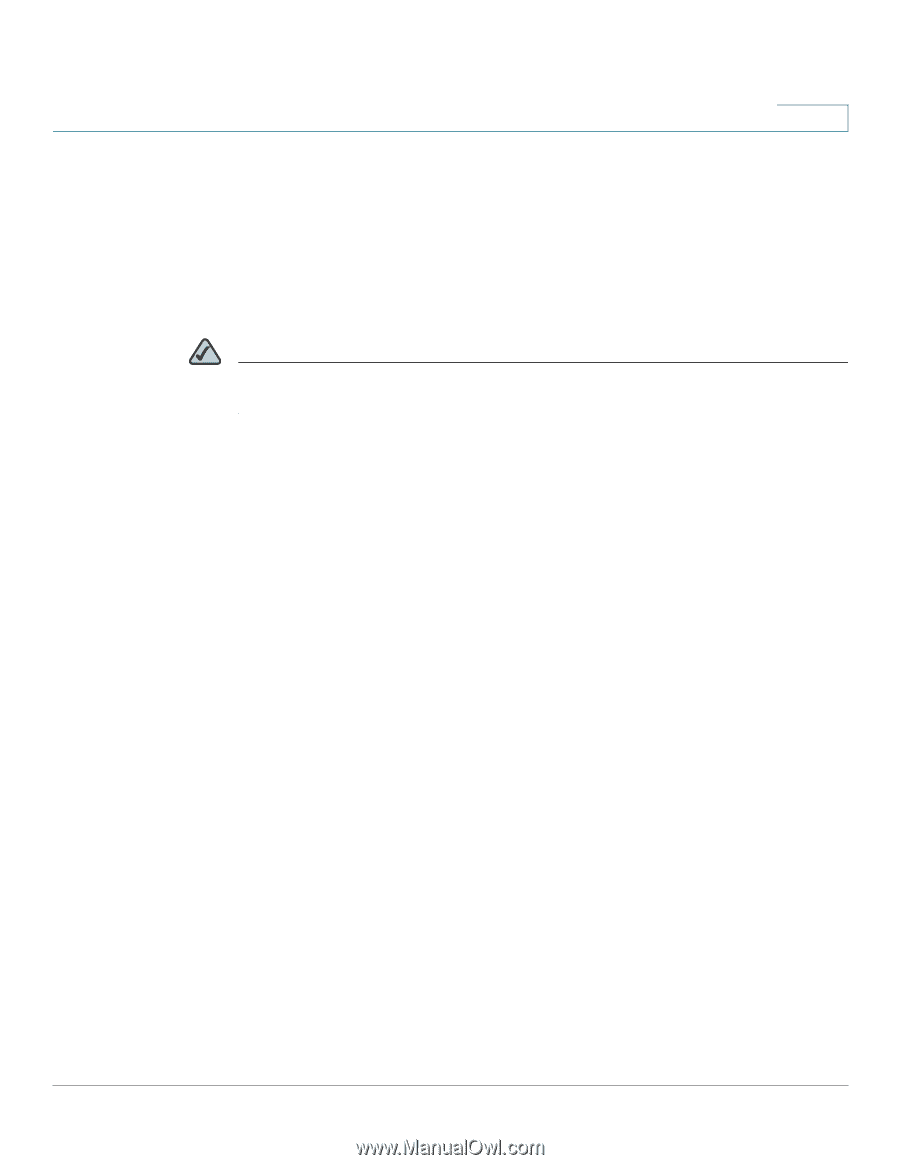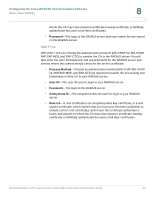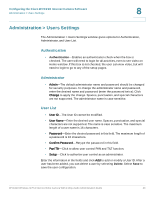Cisco WVC210 Administration Guide - Page 51
Audio/Video, Audio/Video > Video Settings - resolution
 |
UPC - 745883584703
View all Cisco WVC210 manuals
Add to My Manuals
Save this manual to your list of manuals |
Page 51 highlights
Configuring the Cisco WVC210 Internet Camera Software Audio/Video 8 Audio/Video Clicking on the Audio/Video window shows options for Video Settings and Audio Settings. Audio/Video > Video Settings NOTE Higher video quality settings and higher frame rate settings require more bandwidth. MPEG-4 Settings MPEG is the designation for a group of audio and video coding standards and related technology agreed upon by the ISO/IEC. The primary uses for the MPEG-4 standard are web (streaming media) and CD distribution, and broadcast television. • Resolution-Select the desired video resolution setting. The default resolution is set to 320x240. • Video Quality Control-Choose one of the following: - Fixed Bit Rate-Select the desired fix bit rate. The default bit rate is set to 256 Kbps. - Fix Quality-Select the desired image quality. The default image quality is set to Normal. • Max Frame Rate-Select the desired maximum frame rate. The default maximum frame rate is set to 30 fps. MJPEG Settings MJPEG (Motion JPEG) is a video codec where each video field (frame) is separately compressed into a JPEG image. • Resolution-Select the desired video resolution format. The default resolution is set to 320x240. • Fixed Quality-Select the desired video quality. The default image quality is set to Normal. • Frame Rate Control-Select the desired frame rate. The default frame rate is set to 30. WVC210 Wireless-G PTZ Internet Video Camera With 2-Way Audio Administration Guide 45