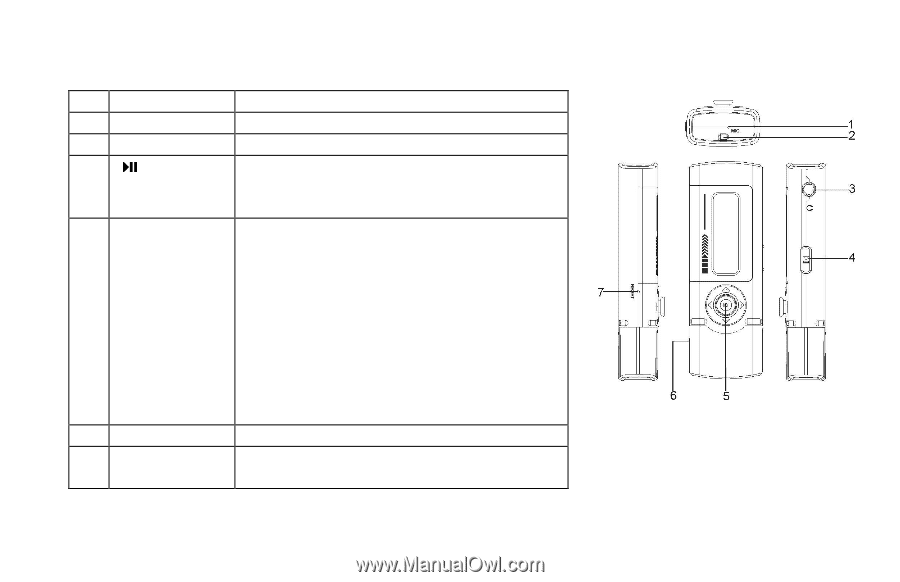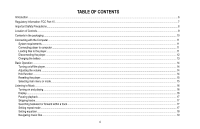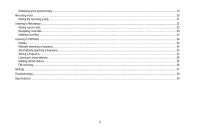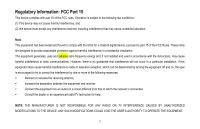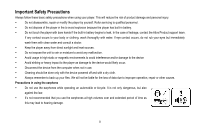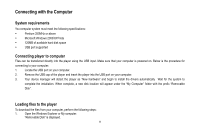Coby MP200-1G User Manual - Page 10
Location of Controls - music
 |
UPC - 716829720035
View all Coby MP200-1G manuals
Add to My Manuals
Save this manual to your list of manuals |
Page 10 highlights
Location of Controls 1 MIC 2 Neck strap hook 3 Earphone jack 4 [] 5 [M] joystick 6 USB cap 7 RESET hole Built-in microphone for voice recording Thread the neck strap through the hook Connect with the supplied earphones Press and hold to power the player on or off Press and hold to unlock the player if locked Press to play or pause playback. Press and hold to enter the main menu Push left or right to move to previous or next selection in the menu system Press to confirm the menu selection Push left or right to move to previous or next track while in music mode Push and hold left or right to search backward or forward within a track Press to play or pause playback Push up or down to increase or decrease the volume Pull out the USB cap to connect with the computer. RESET the player by inserting a blunt metal pin into the reset hole if the player is malfunctioning. 9