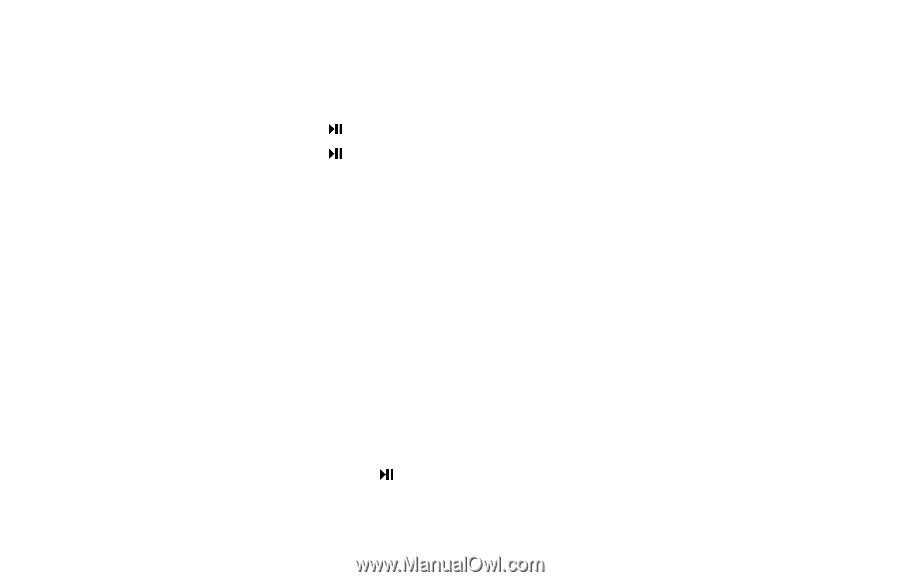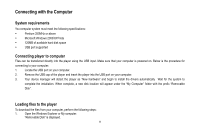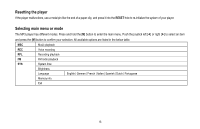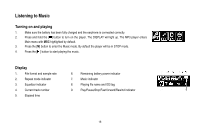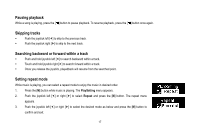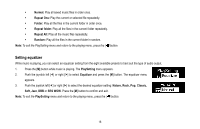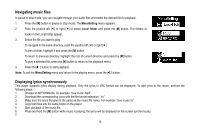Coby MP200-1G User Manual - Page 15
Basic Operation - how do you turn on
 |
UPC - 716829720035
View all Coby MP200-1G manuals
Add to My Manuals
Save this manual to your list of manuals |
Page 15 highlights
Basic Operation Turning on/off the player To turn on the player, press and hold the [ ] button for two seconds. To turn off the player, press and hold the [ ] button until the Good Bye appears. Note: The player will turn off automatically if the player is idle for over 2 minutes. Also, the player will turn off automatically if the battery level is too low In order to save power, the backlight will turn off automatically if no button is pressed after 8 seconds. Adjusting the volume Push the joystick up [ ] or down [ ] to increase or decrease the volume. Note: If you push and hold the joystick upward or downward, the volume changes gradually. Hold function The hold function can help you lock all buttons to avoid accidental player operation. All buttons are locked automatically if no button is pressed after 2 minutes. To deactivate the lock function, press and hold the [ ] button for approx. 2 second. 14