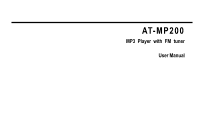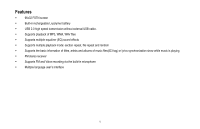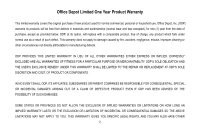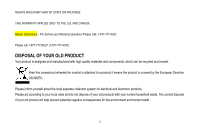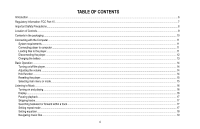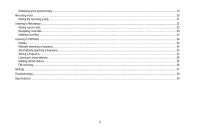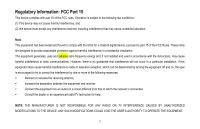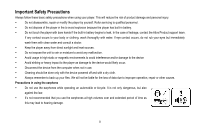Coby MP200-1G User Manual - Page 5
Table Of Contents - reset
 |
UPC - 716829720035
View all Coby MP200-1G manuals
Add to My Manuals
Save this manual to your list of manuals |
Page 5 highlights
TABLE OF CONTENTS Introduction ...6 Regulatory Information: FCC Part 15...7 Important Safety Precautions...8 Location of Controls...9 Contents in the packaging...10 Connecting with the Computer...11 System requirements...11 Connecting player to computer ...11 Loading files to the player...11 Disconnecting the player ...12 Charging the battery ...13 Basic Operation ...14 Turning on/off the player...14 Adjusting the volume ...14 Hold function ...14 Resetting the player...15 Selecting main menu or mode...15 Listening to Music ...16 Turning on and playing ...16 Display...16 Pausing playback...17 Skipping tracks...17 Searching backward or forward within a track...17 Setting repeat mode ...17 Setting equalizer ...18 Navigating music files...19 4
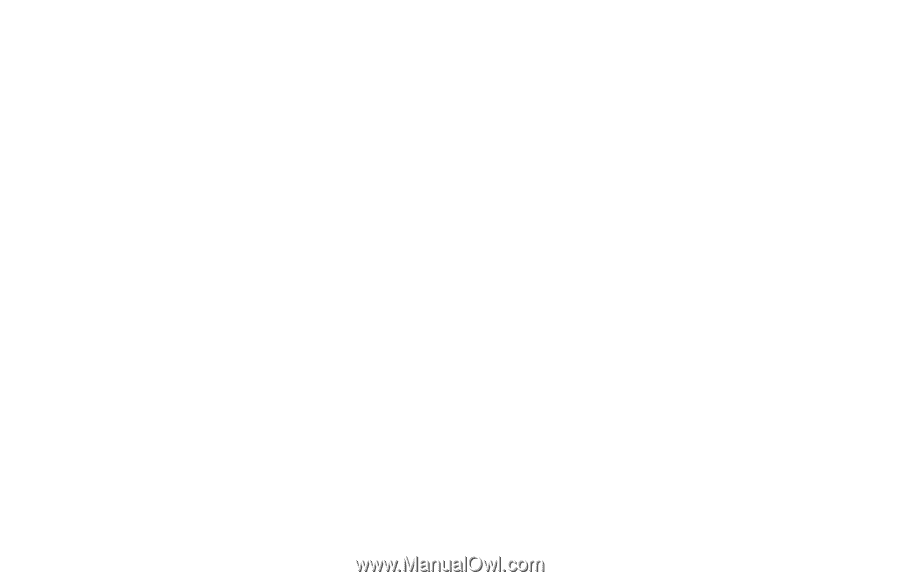
4
TABLE OF CONTENTS
Introduction
...................................................................................................................................................................................................................................
6
Regulatory Information: FCC Part 15
...........................................................................................................................................................................................
7
Important Safety Precautions
.......................................................................................................................................................................................................
8
Location of Controls
......................................................................................................................................................................................................................
9
Contents in the packaging
..........................................................................................................................................................................................................
10
Connecting with the Computer
...................................................................................................................................................................................................
11
System requirements
.............................................................................................................................................................................................................
11
Connecting player to computer
.............................................................................................................................................................................................
11
Loading files to the player
......................................................................................................................................................................................................
11
Disconnecting the player
.......................................................................................................................................................................................................
12
Charging the battery
..............................................................................................................................................................................................................
13
Basic Operation
..........................................................................................................................................................................................................................
14
Turning on/off the player
........................................................................................................................................................................................................
14
Adjusting the volume
.............................................................................................................................................................................................................
14
Hold function
..........................................................................................................................................................................................................................
14
Resetting the player
...............................................................................................................................................................................................................
15
Selecting main menu or mode
...............................................................................................................................................................................................
15
Listening to Music
.......................................................................................................................................................................................................................
16
Turning on and playing
..........................................................................................................................................................................................................
16
Display
....................................................................................................................................................................................................................................
16
Pausing playback
...................................................................................................................................................................................................................
17
Skipping tracks
.......................................................................................................................................................................................................................
17
Searching backward or forward within a track
......................................................................................................................................................................
17
Setting repeat mode
..............................................................................................................................................................................................................
17
Setting equalizer
....................................................................................................................................................................................................................
18
Navigating music files
............................................................................................................................................................................................................
19