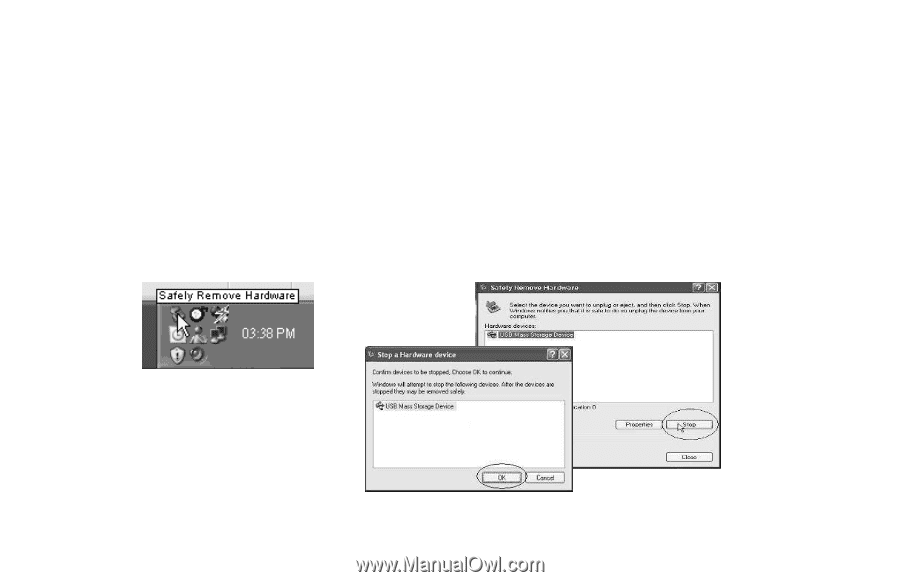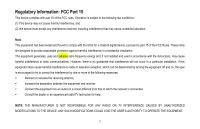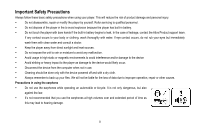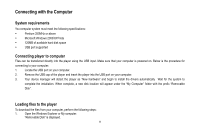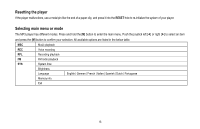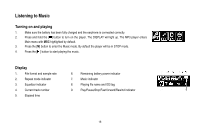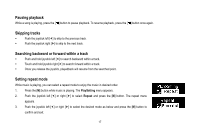Coby MP200-1G User Manual - Page 13
Disconnecting the player
 |
UPC - 716829720035
View all Coby MP200-1G manuals
Add to My Manuals
Save this manual to your list of manuals |
Page 13 highlights
2. Note: Select the files on your computer and simply move them into the "Removable Disk" folder. This may be done either using your drag and drop or copy and paste functions. The files will begin to copy to your player. After copying is completed, the data will be available on the player. Please do not disconnect the USB cable during loading. It may cause malfunction of the player and the files. Disconnecting the player After completing the file transfer, please disconnect your player either through your device manager or the following way: 1 Double click the green arrow "Safety Remove Hardware" in the taskbar on the bottom right of the window. 2 Select "USB Device" and click "Stop". 3 When the "Stop a Hardware device" appears, click "OK" to confirm. A confirmation window will appear stating it is now "Safe to Remove Hardware". You may now remove your player from the USB port. 12