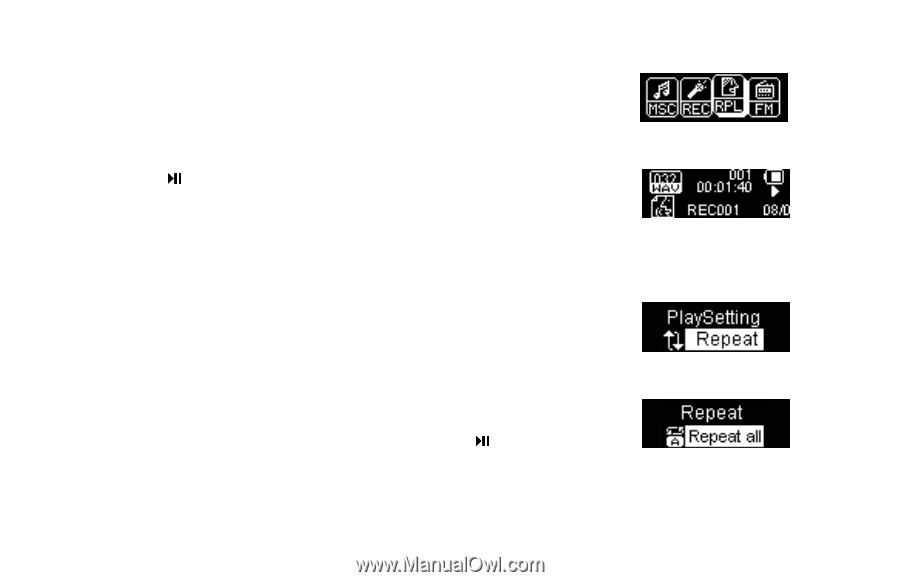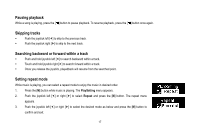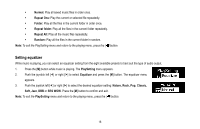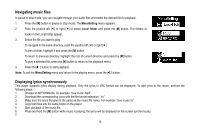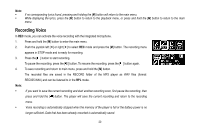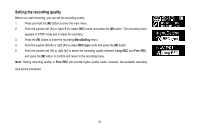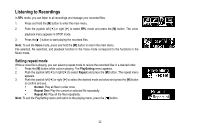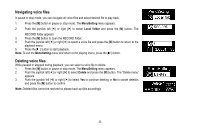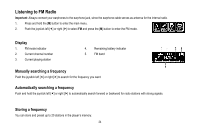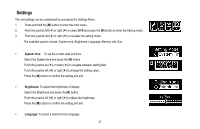Coby MP200-1G User Manual - Page 23
Listening to Recordings - review
 |
UPC - 716829720035
View all Coby MP200-1G manuals
Add to My Manuals
Save this manual to your list of manuals |
Page 23 highlights
Listening to Recordings In RPL mode, you can listen to all recordings and manage your recorded files. 1. Press and hold the [M] button to enter the main menu. 2. Push the joystick left [] or right [ ] to select RPL mode and press the [M] button. The voice playback menu appears in STOP mode. 3. Press the [ ] button to start playing the recorded files. Note: To exit the Voice mode, press and hold the [M] button to return the main menu. File selected, file searched, and playback function in the Voice mode correspond to the functions in the Music mode. Setting repeat mode While a voice file is playing, you can select a repeat mode to review the recorded files in a desired order. 1. Press the [M] button while voice is playing. The PlaySetting menu appears. 2. Push the joystick left [] or right [ ] to select Repeat and press the [M] button. The repeat menu appears. 3. Push the joystick left [] or right [ ] to select the desired mode as below and press the [M] button to confirm and exit. Normal: Play all files in order once. Repeat One: Play the current or selected file repeatedly. Repeat All: Play all the files repeatedly. Note: To exit the PlaySetting menu and return to the playing menu, press the [ ] button. 22