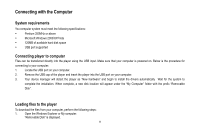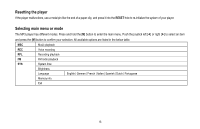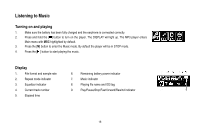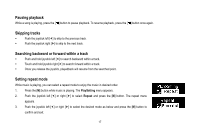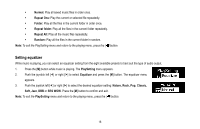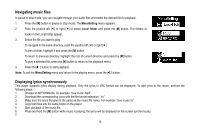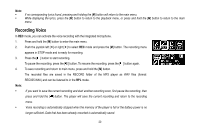Coby MP200-1G User Manual - Page 16
Resetting the player, Selecting main menu or mode - mp3 player
 |
UPC - 716829720035
View all Coby MP200-1G manuals
Add to My Manuals
Save this manual to your list of manuals |
Page 16 highlights
Resetting the player If the player malfunctions, use a metal pin like the end of a paper clip, and press it into the RESET hole to re-initialize the system of your player. Selecting main menu or mode The MP3 player has different modes. Press and hold the [M] button to enter the main menu. Push the joystick left [] or right [ ] to select an item and press the [M] button to confirm your selection. All available options are listed in the below table. MSC Music playback REC Voice recording RPL Recording playback FM FM radio playback SYS System time Brightness Language English | German | French | Italian | Spanish | Dutch | Portuguese Memory info. Exit 15
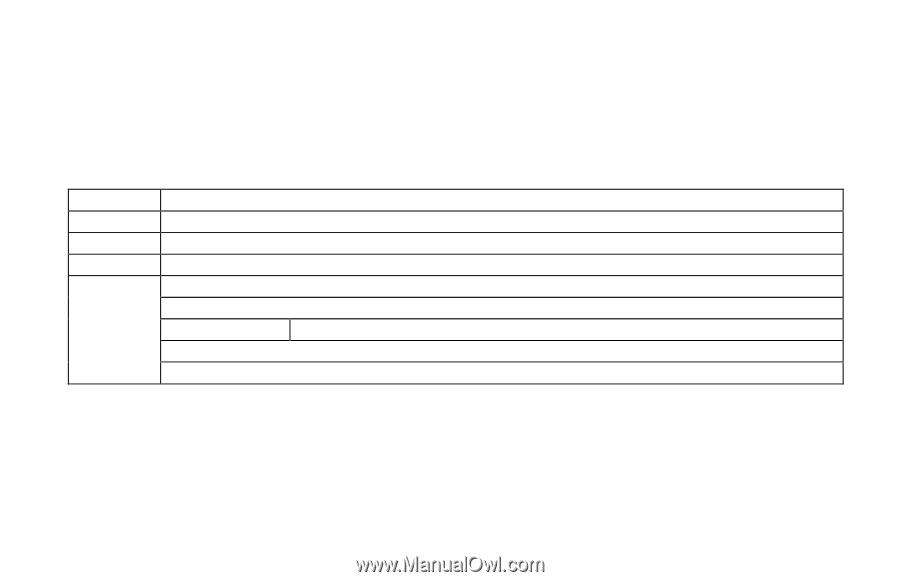
15
Resetting the player
If the player malfunctions, use a metal pin like the end of a paper clip, and press it into the
RESET
hole to re-initialize the system of your player.
Selecting main menu or mode
The MP3 player has different modes. Press and hold the [
M
] button to enter the main menu. Push the joystick left [
] or right [
²
] to select an item
and press the [
M
] button to confirm your selection. All available options are listed in the below table.
MSC
Music playback
REC
Voice recording
RPL
Recording playback
FM
FM radio playback
System time
Brightness
Language
English | German | French | Italian | Spanish | Dutch | Portuguese
Memory info.
SYS
Exit