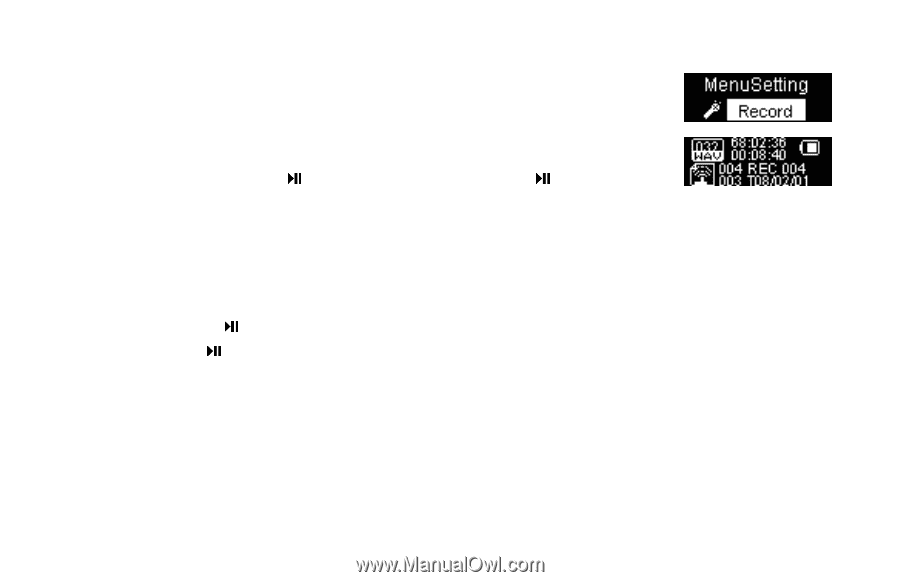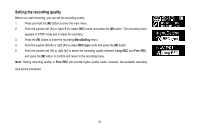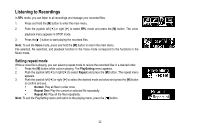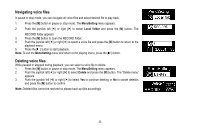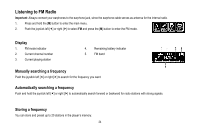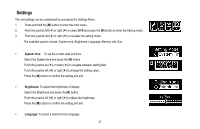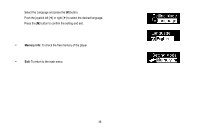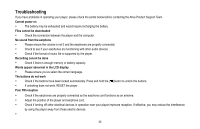Coby MP200-1G User Manual - Page 27
FM recording
 |
UPC - 716829720035
View all Coby MP200-1G manuals
Add to My Manuals
Save this manual to your list of manuals |
Page 27 highlights
FM recording You can record the FM radio program at any time while listening to the FM radio. 1. Press the [M] button to open the FM MenuSetting menu while listening to the FM radio. 2. Push the joystick left [] or right [ ] to select Record and press the [M] button. The FM recording menu appears and recording begins on the selected radio station. To pause the recording, press the [ ] button. To resume the recording, press the [ ] button again. 4. To save recording and return to the FM radio playback mode, press and hold the [M] button. The recorded files are saved in the RECORD folder of the MP3 player as WAV files (format: REC001.WAV, REC002.WAV) and can be listened to in the RPL mode. Note: If you want to save the current recording and start another recording soon, first pause the recording, then press and hold the [ ] button. The player will save the current recording and return to the recording menu. Press the [ ] button to start recording. FM recording is automatically stopped when the memory of the player is full or the battery power is no longer sufficient. Date that has been already recorded is automatically saved. Volume adjustment is not available during the recording. 26