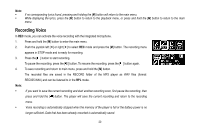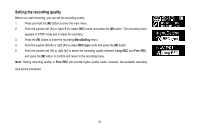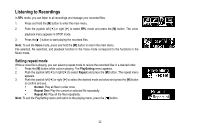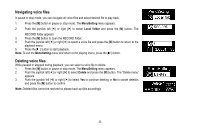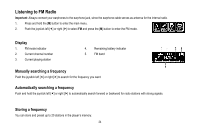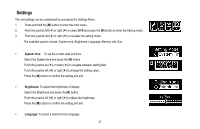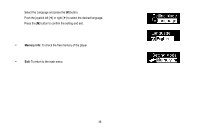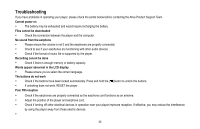Coby MP200-1G User Manual - Page 26
Listening to stored stations, Deleting stored stations
 |
UPC - 716829720035
View all Coby MP200-1G manuals
Add to My Manuals
Save this manual to your list of manuals |
Page 26 highlights
1. Press the [M] button after a desired frequency is searched. The MenuSetting menu appears. 2. Push the joystick left [] or right [ ] to select Save station and press the [M] button to confirm. The current station is saved and the player returns to the FM playback menu. The channel number of the saved station will be displayed on the screen. Listening to stored stations Press the [ ] button repeatedly to switch between stored stations. Deleting stored stations 1. Press the [ ] button to select the station you want to delete and press the [M] button. 2. Push the joystick left [] or right [ ] to select "Delete?" and press the [M] button to confirm deletion The stored station number is deleted. 25
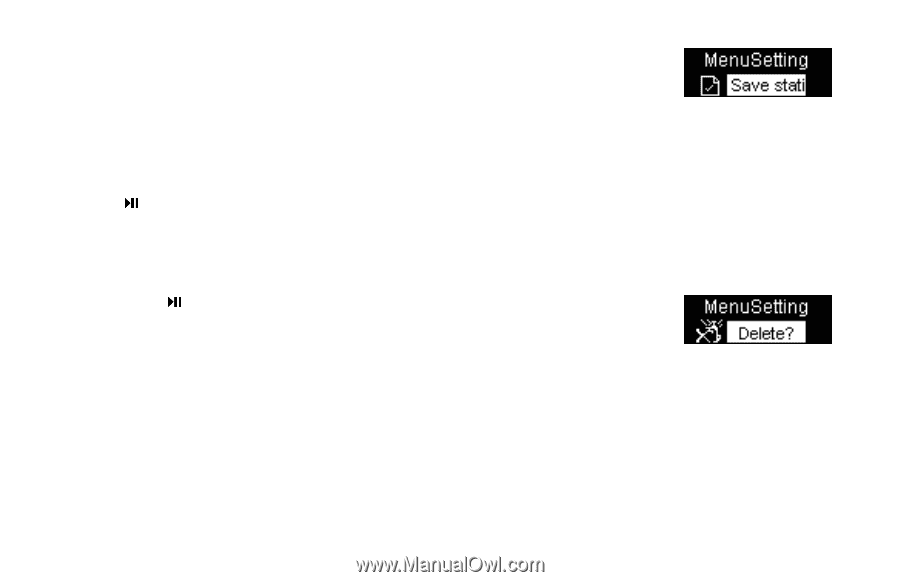
25
1.
Press the [
M
] button after a desired frequency is searched. The
MenuSetting
menu appears.
2.
Push the joystick left [
] or right [
²
] to select
Save station
and press the [
M
] button to confirm.
The current station is saved and the player returns to the FM playback menu.
The channel number of the saved station will be displayed on the screen.
Listening to stored stations
Press the [
] button repeatedly to switch between stored stations.
Deleting stored stations
1.
Press the [
] button to select the station you want to delete and press the [
M
] button.
2.
Push the joystick left [
] or right [
²
] to select “
Delete?”
and press the [
M
] button to confirm deletion
The stored station number is deleted.