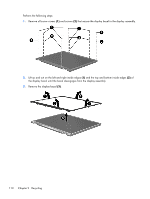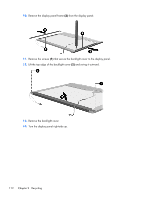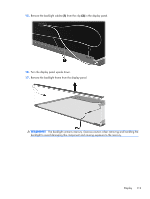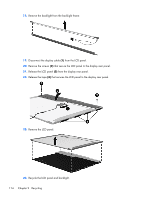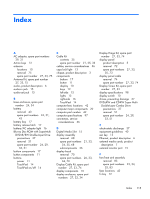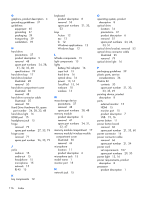Compaq 435 Maintenance and Service Guide - Page 123
Display Screw Kit, spare part
 |
View all Compaq 435 manuals
Add to My Manuals
Save this manual to your list of manuals |
Page 123 highlights
Index A AC adapter, spare part numbers 29, 31 Action keys 12 antenna locations 10 removal 75 spare part number 27, 33, 75 Antenna Kit, spare part number 27, 33, 75 audio, product description 6 audio-in jack 15 audio-out jack 15 B base enclosure, spare part number 24, 34 battery removal 43 spare part numbers 24, 31, 43 battery bay 17 battery release latch 17 battery/AC adapter light 16 Blu-ray Disc ROM with SuperMulti DVD±R/RW Double-Layer Drive precautions 37 removal 51 spare part number 24, 29, 33, 51 bottom components 17 button components 11 buttons power 11 TouchPad 14 TouchPad on/off 14 C Cable Kit contents 25 spare part number 21, 25, 33 cables, service considerations 36 caps lock light 13 chipset, product description 3 components bottom 17 button 11 display 10 keys 12 left-side 15 lights 13 right-side 16 TouchPad 14 computer feet, locations 42 computer major components 20 computer part number 42 computer specifications 97 connectors, service considerations 36 D Digital Media Slot 15 display assembly removal 68 spare part numbers 21, 33, 34, 35, 68 subcomponents 26 display bezel removal 70 spare part numbers 26, 33, 34, 70 Display Cable Kit, spare part number 27, 33, 74 display components 10 display enclosure, spare part numbers 27, 32, 34 Display Hinge Kit, spare part number 27, 33, 74 display panel product description 5 removal 72 spare part numbers 27, 33, 35, 73 display panel cable removal 74 spare part number 27, 33, 74 Display Screw Kit, spare part number 27, 33 display specifications 98 display switch 10 drives, preventing damage 37 DVD±RW and CD-RW Super Multi Double-Layer Combo Drive precautions 37 removal 51 spare part number 24, 29, 33, 51 E electrostatic discharge 37 equipment guidelines 40 esc key 12 Ethernet, product description 6 external media cards, product description 7 external monitor port 15 F fan/heat sink assembly removal 83 spare part numbers 23, 34, 35, 83 feet, locations 42 fn key 12 Index 115