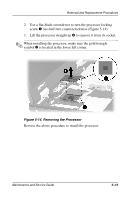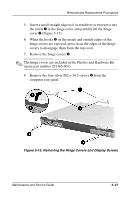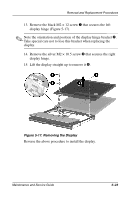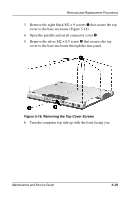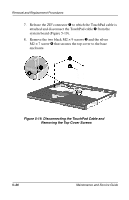Compaq Evo n160 Maintenance and Service Guide Compaq Evo N160 Series - Page 88
Removing the Hinge Covers and Display Screws
 |
View all Compaq Evo n160 manuals
Add to My Manuals
Save this manual to your list of manuals |
Page 88 highlights
Removal and Replacement Procedures 5. Insert a small straight edge tool (screwdriver or tweezers) into the notch 1 in the hinge cover and partially lift the hinge cover 2 (Figure 5-15). 6. When the hooks 3 on the inside and outside edges of the hinge covers are exposed, press in on the edges of the hinge covers to disengage them from the top cover. 7. Remove the hinge covers 4. ✎ The hinge covers are included in the Plastics and Hardware Kit (spare part number 251365-001). 8. Remove the four silver M2 × 10.5 screws 5 from the computer rear panel. Figure 5-15. Removing the Hinge Covers and Display Screws Maintenance and Service Guide 5-21
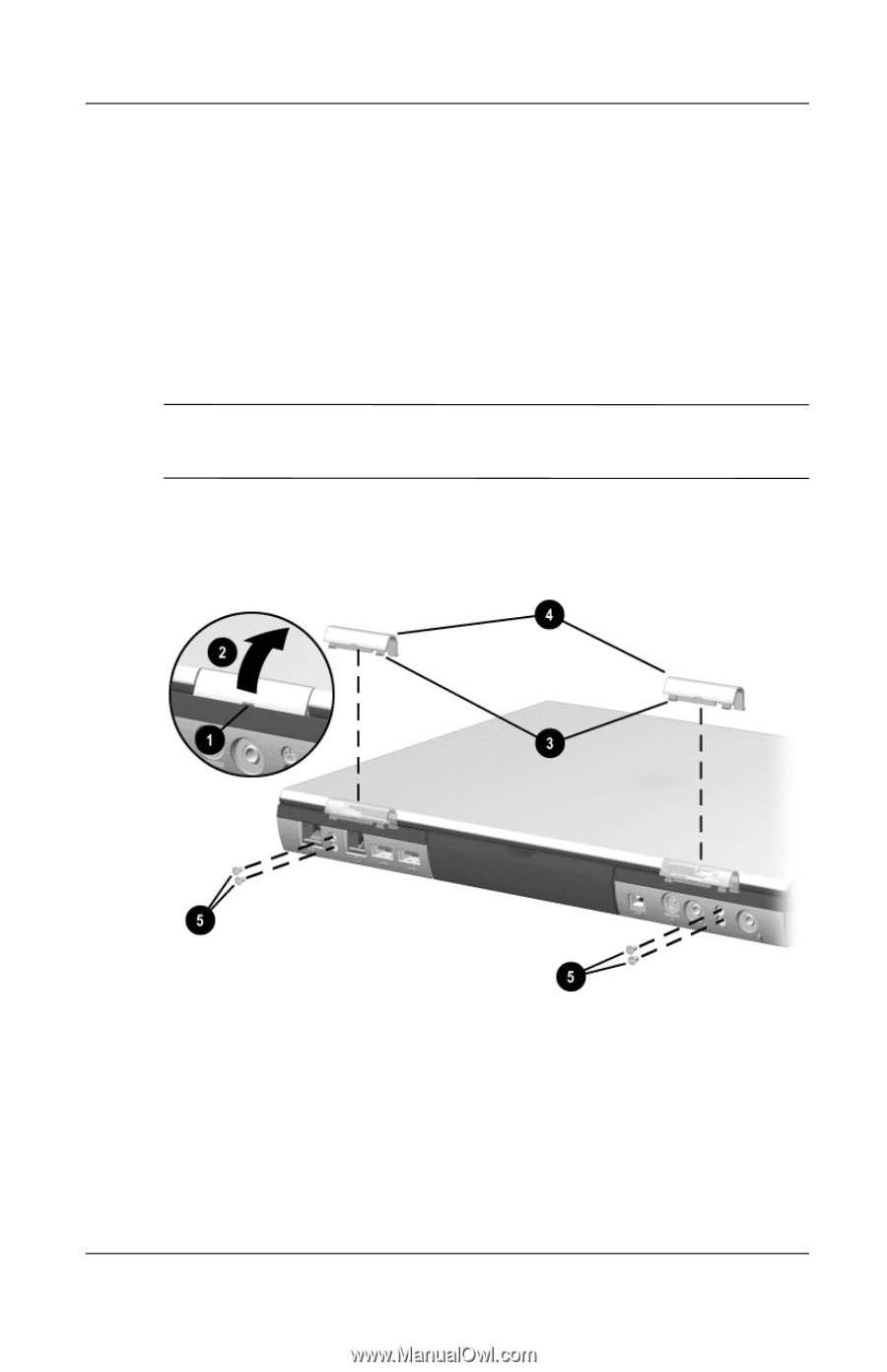
Removal and Replacement Procedures
Maintenance and Service Guide
5
–
21
5.
Insert a small straight edge tool (screwdriver or tweezers) into
the notch
1
in the hinge cover and partially lift the hinge
cover
2
(Figure 5-15).
6.
When the hooks
3
on the inside and outside edges of the
hinge covers are exposed, press in on the edges of the hinge
covers to disengage them from the top cover.
7.
Remove the hinge covers
4
.
✎
The hinge covers are included in the Plastics and Hardware Kit
(spare part number 251365-001).
8.
Remove the four silver M2
×
10.5 screws
5
from the
computer rear panel.
Figure 5-15. Removing the Hinge Covers and Display Screws