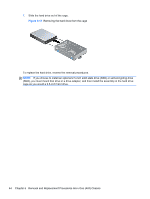Compaq Pro 4300 Maintenance & Service Guide Pro 4300 All-in-One Business P - Page 49
Hard Drive
 |
View all Compaq Pro 4300 manuals
Add to My Manuals
Save this manual to your list of manuals |
Page 49 highlights
Hard Drive The hard drive is located under the drive access panel on the left side of the computer (viewed from behind). The drive is secured with one captive Torx screw and is housed in a removable cage. Figure 6-13 Hard drive location 1. Prepare the computer for disassembly (see Preparing to Disassemble the Computer on page 33). 2. Remove the center access panel (see Hinge Cover Panel on page 34). 3. Remove the drive access panel (see Drive Access Panel on page 38). 4. Loosen the captive screw next to the front of the drive that secures the drive to the computer. Figure 6-14 Loosening the hard drive security screw 42 Chapter 6 Removal and Replacement Procedures All-in One (AIO) Chassis

Hard Drive
The hard drive is located under the drive access panel on the left side of the computer (viewed from
behind). The drive is secured with one captive Torx screw and is housed in a removable cage.
Figure 6-13
Hard drive location
1.
Prepare the computer for disassembly (see
Preparing to Disassemble the Computer
on page
33
).
2.
Remove the center access panel (see
Hinge Cover Panel
on page
34
).
3.
Remove the drive access panel (see
Drive Access Panel
on page
38
).
4.
Loosen the captive screw next to the front of the drive that secures the drive to the computer.
Figure 6-14
Loosening the hard drive security screw
42
Chapter 6
Removal and Replacement Procedures All-in One (AIO) Chassis