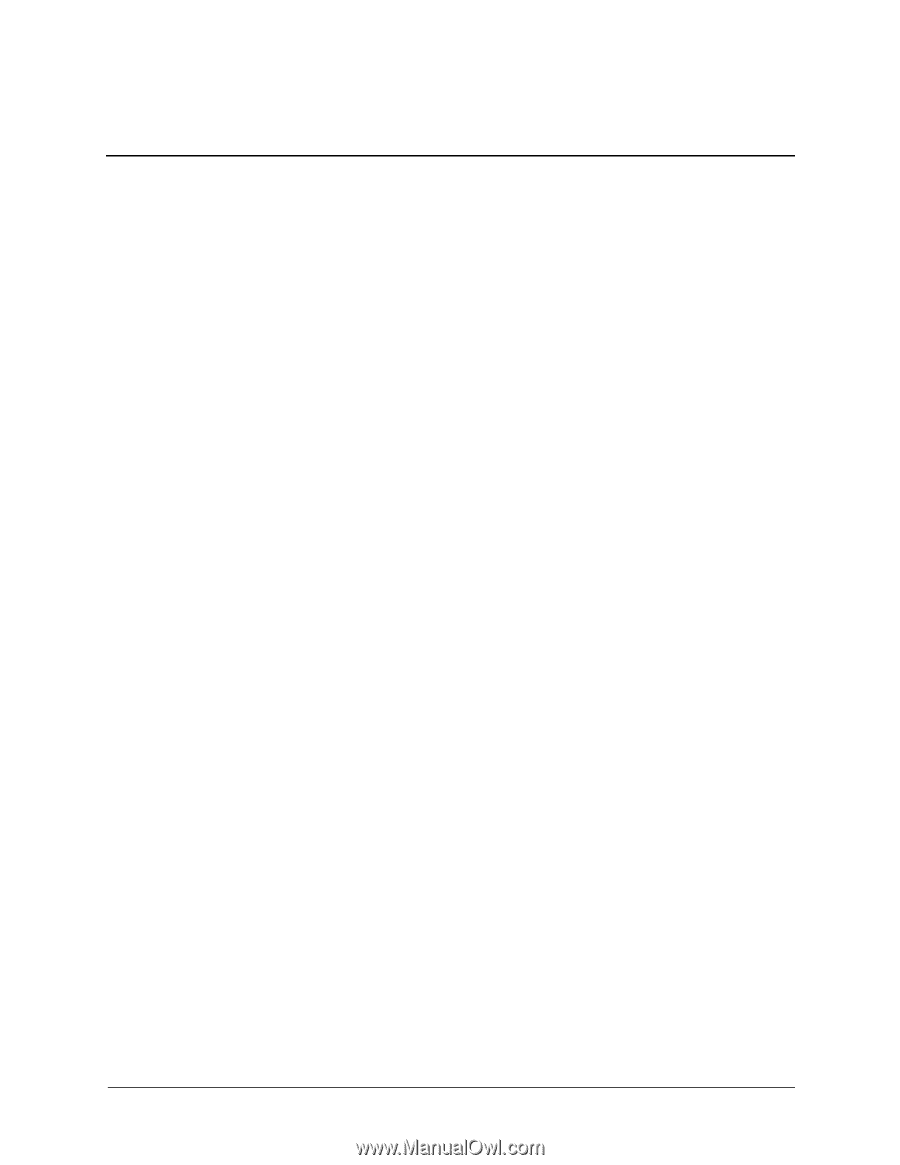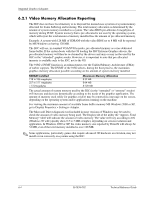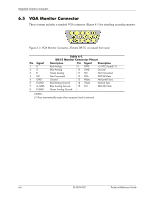Compaq dc7100 HP Compaq dc71xx and dx61xx Series Business Desktop Computers Te - Page 127
ch6
 |
View all Compaq dc7100 manuals
Add to My Manuals
Save this manual to your list of manuals |
Page 127 highlights
6 Integrated Graphics Subsystem 6.1 Introduction This chapter describes graphics subsystem that is integrated into the 82915G/GV GMCH component. This graphics subsystem employs the use of system memory to provide efficient, economical 2D and 3D performance. The SFF, ST, MT, and CMT form factors may be upgraded by installing a graphics card into the PCI Express x16 or the PCI 2.3 slot. The USDT form factor may be upgraded by installing graphics card into the PCI 2.3 slot. An installed PCI Express or PCI 2.3 graphics controller card will be detected by the BIOS during the boot sequence and the integrated graphics controller of the 82915G GMCH will then be disabled (refer to section 6.5 for more information on upgrading the graphics subsystem). This chapter covers the following subjects: ■ Functional description (6.2), page 6-2 ■ Display Modes (6.3), page 6-5 ■ Upgrading graphics (6.4) , page 6-5 ■ VGA Monitor connector (6.5), page 6-6 Technical Reference Guide 361834-002 6-1