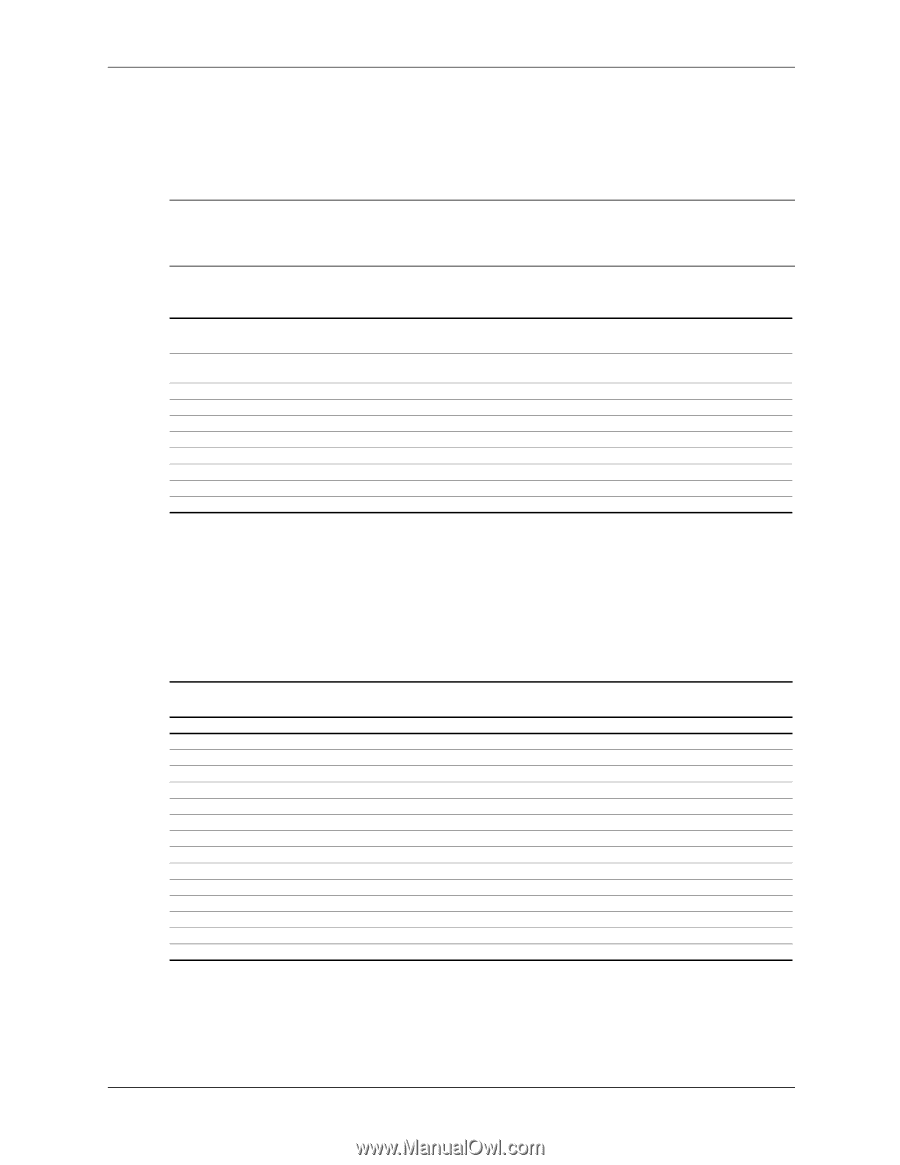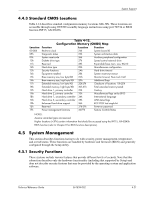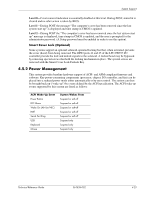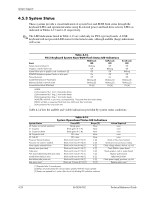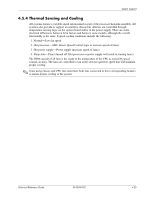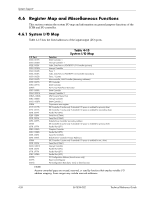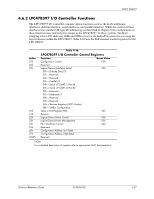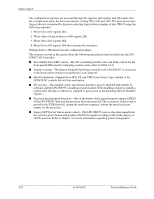Compaq dc7100 HP Compaq dc71xx and dx61xx Series Business Desktop Computers Te - Page 82
System Status, Table 4-13., PS/2 Keyboard System Boot/ROM Flash Status LED Indications
 |
View all Compaq dc7100 manuals
Add to My Manuals
Save this manual to your list of manuals |
Page 82 highlights
System Support 4.5.3 System Status These systems provide a visual indication of system boot and ROM flash status through the keyboard LEDs and operational status using bi-colored power and hard drive activity LEDs as indicated in Tables 4-13 and 4-14 respectively. ✎ The LED indications listed in Table 4-13 are valid only for PS/2-type keyboards. A USB keyboard will not provide LED status for the listed events, although audible (beep) indications will occur. Table 4-13. PS/2 Keyboard System Boot/ROM Flash Status LED Indications Event NUM Lock LED CAPs Lock LED System memory failure [1] Blinking Off Graphics controller failure [2] Off Blinking System failure prior to graphics cntlr. initialization [3] Off Off ROMPAQ diskette not present, faulty, or drive prob. On Off Password prompt Off On Invalid ROM detected-flash failed Blinking [4] Blinking [4] Keyboard locked in network mode Blinking [5] Blinking [5] Successful boot block ROM flash On [6] On [6] Scroll Lock LED Off Off Blinking Off Off Blinking [4] Blinking [5] On [6] NOTES: [1]Accompanied by 1 short, 2 long audio beeps [2]Accompanied by 1 long, 2 short audio beeps [3]Accompanied by 2 long, 1 short audio beeps [4]All LEDs will blink in sync twice, accompanied by 1 long and three short audio beeps [5]LEDs will blink in sequence (NUM Lock, then CAPs Lock, then Scroll Lock) [6]Accompanied by rising audio tone. Badkdd Table 4-14 lists the audible and visible indications provided by system status conditions. . Table 4-14. System Operational Status LED Indications System Status PowerLED Beeps [2] Action Required S0: System on (normal operation) Steady green None none S1: Suspend Blinks green @ .5 Hz None none S3: Suspend to RAM Blinks green @ .5 Hz None none S4: Suspend to disk Off - clear None none S5: Soft off Off - clear None none Processor thermal shutdown Blinks red 2 times @ I Hz [1] 2 [2] Check air flow, fans, heatsink Processor not seated / installed Blinks red 3 times @ I Hz [1] 3 [2] Check processor presence/seating Power supply overload failure Blinks red 4 times @ I Hz [1] 4 [2] Check voltage selector, devices, sys. bd Memory error (pre-video) Blinks red 5 times @ I Hz [1] 5 [2] Check DIMMs, system board Video error Blinks red 6 times @ I Hz [1] 6 [2] Check graphics card or system board PCA failure detected by BIOS (pre-video) Blinks red 7 times @ I Hz [1] 7 [2] Replace system board Invalid ROM checksum error Blinks red 8 times @ I Hz [1] 8 [2] Reflash BIOS ROM Boot failure (after power on) Blinks red 9 times @ I Hz [1] 9 [2] Check power supply, processor, sys. bd Bad option card Blinks red 10 times @ I Hz [1] 10 [2] Replace option card [1] Repeated after 2 second pause. [2] Beeps are produced by the on-board piezo speaker, NOT the chassis speaker. [3] Beeps are repeated for 5 cycles, after which only blinking LED indication continues. 4-24 361834-002 Technical Reference Guide