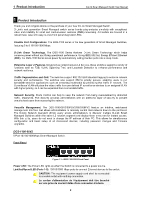Table of Contents
D-Link Smart Managed Switch User Manual
i
Table of Contents
Table of Contents
.............................................................................................................................................
i
About This Guide
.............................................................................................................................................
1
Terms/Usage
..................................................................................................................................................
1
Copyright and Trademarks
............................................................................................................................
1
1
Product Introduction
...................................................................................................................................
2
DGS-1100-05V2
.............................................................................................................................................
2
Front Panel
.................................................................................................................................................
2
Rear Panel
..................................................................................................................................................
3
DGS-1100-05PDV2
........................................................................................................................................
3
Front Panel
.................................................................................................................................................
3
Rear Panel
..................................................................................................................................................
4
DGS-1100-08V2
.............................................................................................................................................
4
Front Panel
.................................................................................................................................................
4
Rear Panel
..................................................................................................................................................
4
DGS-1100-08PV2
..........................................................................................................................................
5
Front Panel
.................................................................................................................................................
5
Rear Panel
..................................................................................................................................................
6
LED Indicators
................................................................................................................................................
6
2
Hardware Installation
..................................................................................................................................
8
Step 1: Unpacking
..........................................................................................................................................
8
Step 2: Switch Installation
..............................................................................................................................
8
Desktop or Shelf Installation
.......................................................................................................................
8
Wall-mount
.................................................................................................................................................
8
3
Getting Started
...........................................................................................................................................
10
Management Options
...................................................................................................................................
10
Using the Web-based Management Interface
.............................................................................................
10
Connecting to the Switch
..........................................................................................................................
10
Accessing the Web-based Management Interface
..................................................................................
10
Web-based Management
.............................................................................................................................
11
D-Link Network Assistant (DNA)
..................................................................................................................
11
4
Configuration
.............................................................................................................................................
12
Web-based Management
.............................................................................................................................
12
Tool Bar > Save Menu
.................................................................................................................................
13
Save Configuration
...................................................................................................................................
13
Tool Bar > Tool Menu
..................................................................................................................................
13
Reboot System
.........................................................................................................................................
13
Reset
........................................................................................................................................................
13
Firmware Backup and Upgrade
................................................................................................................
13
Configuration Backup and Restore
..........................................................................................................
14
Tool Bar > Online Help
.................................................................................................................................
14
Function Tree
...............................................................................................................................................
14
Device Information
....................................................................................................................................
15
System > System Information Settings > System Information
.................................................................
15
System > System Information Settings > IPv4 Interface
..........................................................................
16
System > Port configuration > Port Settings
............................................................................................
16
System > Port Configuration > Jumbo Frame
..........................................................................................
17
System > PoE > PoE System (DGS-1100-05PDV2/08PV2 only)
............................................................
17