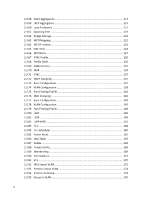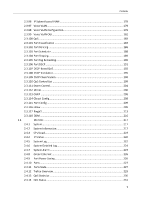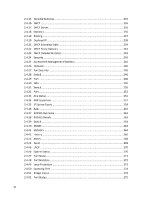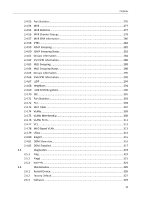6
[CONTENTS]
1.
Introductions
............................................................................................................
13
1.1
System Description
................................................................................................
13
1.2
Using the Web Interface
........................................................................................
13
1.2.1
Web Browser Support
............................................................................................
13
1.2.2
Navigation
..............................................................................................................
14
1.2.3
Title Bar Icons
........................................................................................................
14
1.2.4
Ending a Session
....................................................................................................
15
1.3
Using the Online Help
............................................................................................
15
2.
Using the Web
..........................................................................................................
16
2.1
Login
.......................................................................................................................
16
2.2
Tree View
...............................................................................................................
17
2.2.1
Configuration Menu
...............................................................................................
17
2.2.2
Monitor Menu
.......................................................................................................
18
2.2.3
Diagnostics Menu
..................................................................................................
19
2.2.4
Maintenance Menu
...............................................................................................
19
2.3
Configuration
.........................................................................................................
20
2.3.1
System
....................................................................................................................
20
2.3.2
System Information
................................................................................................
20
2.3.3
System IP
................................................................................................................
21
2.3.4
System NTP
............................................................................................................
24
2.3.5
System Time
...........................................................................................................
25
2.3.6
System Log
.............................................................................................................
27
2.3.7
System Alarm Profile
..............................................................................................
28
2.3.8
Green Ethernet
......................................................................................................
31
2.3.9
Port Power Savings
................................................................................................
31
2.3.10 Port
........................................................................................................................
33
2.3.11 DHCP
......................................................................................................................
35
2.3.12 DHCP Server
...........................................................................................................
35
2.3.13 DHCP Server Mode
................................................................................................
35
2.3.14
DHCP Server Excluded IP
.......................................................................................
37
2.3.15 DHCP Server Pool
...................................................................................................
38
2.3.16 DHCP Snooping
......................................................................................................
39
2.3.17 DHCP Relay
.............................................................................................................
40
2.3.18 Security
..................................................................................................................
42
2.3.19 Switch
.....................................................................................................................
42