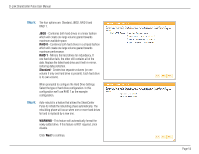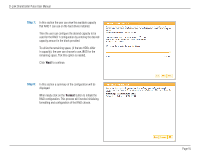D-Link DNS-320 User Manual - Page 10
D-Link ShareCenter Pulse User Manual, When a drive is inserted properly - d link no power
 |
UPC - 790069347283
View all D-Link DNS-320 manuals
Add to My Manuals
Save this manual to your list of manuals |
Page 10 highlights
D-Link ShareCenter Pulse User Manual 5. Connect an Ethernet cable to the available Ethernet port. This cable should connect the ShareCenter Pulse to your local network via a router or switch, or directly to a computer for configuration. 6. Connect the power adapter to the power receptacle. Make sure to align the drive connector to the SATA connector on the bottom edge inside the drive bay of the ShareCenter Pulse. Gently push the drive in until it connects. When a drive is inserted properly, you will feel it "seat" into the connector. Some hard drives that are thin or oddly shaped may need to be guided carefully into position. If a drive is not properly seated, the light will not illuminate after powering on the device. Page 10

D-Link ShareCenter Pulse User Manual
Page 10
6. Connect the power adapter to the power receptacle.
5. Connect an Ethernet cable to the available Ethernet port. This cable should
connect the ShareCenter Pulse to your local network via a router or switch, or
directly to a computer for configuration.
Make sure to align the drive connector to the SATA connector on the bottom edge inside the drive bay of the ShareCenter Pulse. Gently push the drive in until it connects.
When a drive is inserted properly, you will feel it “seat” into the connector. Some hard drives that are thin or oddly shaped may need to be guided carefully into position. If a
drive is not properly seated, the light will not illuminate after powering on the device.