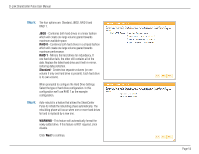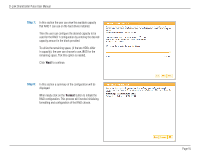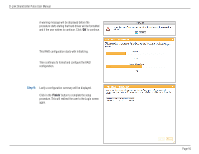D-Link DNS-320 User Manual - Page 18
Wizard - password
 |
UPC - 790069347283
View all D-Link DNS-320 manuals
Add to My Manuals
Save this manual to your list of manuals |
Page 18 highlights
D-Link ShareCenter Pulse User Manual Wizard Page The storage device has a setup Wizard that allows you to quickly configure some of the basic device settings. Click on the 'Run Wizard' button to start the setup wizard quick configuration. Step 1: In this window the user will be informed about the steps that will follow in this configuration. These steps are: 1) Configuring the login password for this device. 2) Configuring the time zone used by this device. 3) Configuring the LAN Connection settings. 4) Configuring E-mail settings. 5) Displaying a summary. Click the 'Next' button to continue to the next step. Click the 'Exit' button to return to the main page. Step 2: In this window the user must enter a new login password used by this device. Enter and confirm the password in the given spaces. Click the 'Next' button to continue to the next step. Click the 'Back' button to return to the previous window. Click the 'Exit' button to return to the main page. Page 18