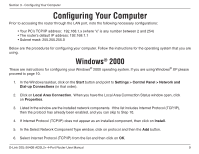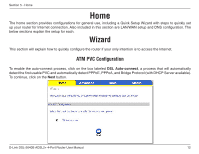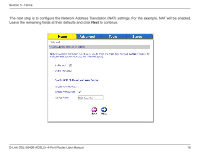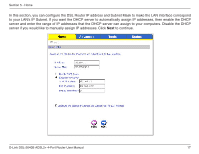D-Link DSL-2640B Product Manual - Page 14
Select an appropriate network protocol - ip
 |
UPC - 790069298288
View all D-Link DSL-2640B manuals
Add to My Manuals
Save this manual to your list of manuals |
Page 14 highlights
Section 5 - Home Next is the Connection Type screen where you can select the type of network protocol and encapsulation mode over the ATM PVC that your ISP has instructed you to use. There is also an option to Enable 802.1q (available for all encapsulation modes except PPPoA over ATM and IP over ATM). Select this option if required by your ISP. The following is a PPPoA example. Click Next to continue. Select an appropriate network protocol and encapsulation mode. Click Next to continue. D-Link DSL-2640B ADSL2+ 4-Port Router User Manual 14

14
D-Link DSL-±640B ADSL±+ 4-Port Router User Manual
Section 5 - Home
Next is the Connection Type screen where you can select the type of network protocol and encapsulation mode over the
ATM PVC that your ISP has instructed you to use. There is also an option to Enable 80±.1q (available for all encapsulation
modes except PPPoA over ATM and IP over ATM). Select this option if required by your ISP. The following is a PPPoA
example. Click
Next
to continue.
Select an appropriate network protocol and
encapsulation mode. Click
Next
to continue.