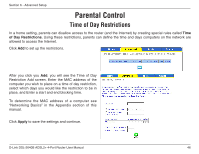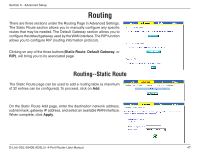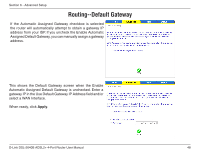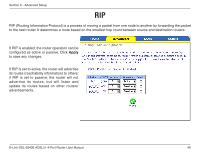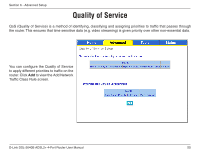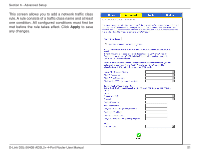D-Link DSL-2640B Product Manual - Page 46
Parental Control
 |
UPC - 790069298288
View all D-Link DSL-2640B manuals
Add to My Manuals
Save this manual to your list of manuals |
Page 46 highlights
Section 6 - Advanced Setup Parental Control Time of Day Restrictions In a home setting, parents can disallow access to the router (and the Internet) by creating special rules called Time of Day Restrictions. Using these restrictions, parents can define the time and days computers on the network are allowed to access the Internet. Click Add to set up the restrictions. After you click you Add, you will see the Time of Day Restriction Add screen. Enter the MAC address of the computer you wish to place on a time of day restriction, select which days you would like the restriction to be in place, and Enter a start and end blocking time. To determine the MAC address of a computer see "Networking Basics" in the Appendix section of this manual. Click Apply to save the settings and continue. D-Link DSL-2640B ADSL2+ 4-Port Router User Manual 46