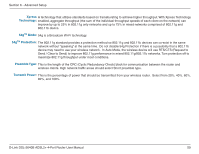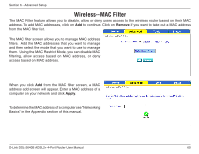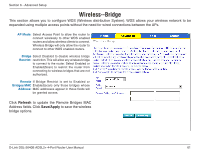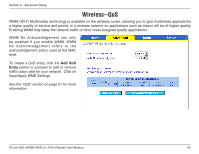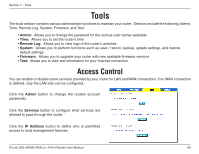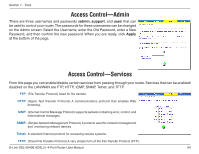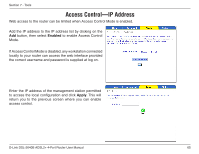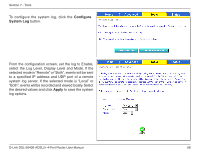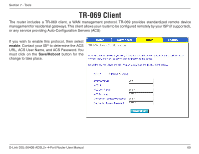D-Link DSL-2640B Product Manual - Page 64
Access Control-Admin, Access Control-Services - web management
 |
UPC - 790069298288
View all D-Link DSL-2640B manuals
Add to My Manuals
Save this manual to your list of manuals |
Page 64 highlights
Section 7 - Tools Access Control-Admin There are three usernames and passwords (admin, support, and user) that can be used to control your router. The passwords for these usernames can be changed on the Admin screen. Select the Username, enter the Old Password, enter a New Password, and then confirm the new password. When you are ready, click Apply at the bottom of the page. Access Control-Services From this page you can enable/disable certain services from passing through your router. Services that can be enabled/ disabled on the LAN/WAN are FTP, HTTP, ICMP, SNMP, Telnet, and TFTP. FTP: (File Transfer Protocol) Used for file transfer. HTTP: (Hyper Text Transfer Protocol) A communications protocol that enables Web browsing. ICMP: (Internet Control Message Protocol) supports packets containing error, control, and informational messages. SNMP: (Simple Network Management Protocol) A protocol used for network management and monitoring network devices. Telnet: A standard Internet protocol for accessing remote systems. TFTP: (Trivial File Transfer Protocol) A very simple form of the File Transfer Protocol (FTP). D-Link DSL-2640B ADSL2+ 4-Port Router User Manual 64