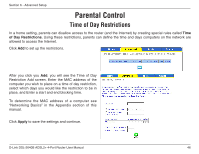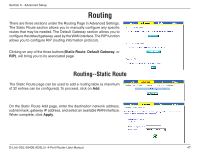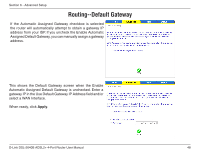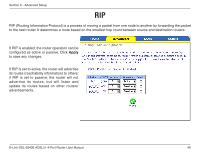D-Link DSL-2640B Product Manual - Page 44
Bridge Filters - d link port forwarding
 |
UPC - 790069298288
View all D-Link DSL-2640B manuals
Add to My Manuals
Save this manual to your list of manuals |
Page 44 highlights
Section 6 - Advanced Setup Bridge Filters MAC Filtering Setup MAC filtering can forward or block traffic by MAC address. You can change the policy or add settings to the MAC filtering table using the MAC Filtering Setup screen. Forwarded means that all MAC layer frames will be forwarded except those matching any specified rules. Blocked means all MAC layer frames will be blocked except those matching any specified rules. If you click Change Policy, a confirmation dialog allows you to verify your change. Select Yes to continue, or No to to cancel. D-Link DSL-2640B ADSL2+ 4-Port Router User Manual 44

44
D-Link DSL-±640B ADSL±+ 4-Port Router User Manual
Section 6 - Advanced Setup
MAC filtering can forward or block traffic by MAC address.
You can change the policy or add settings to the MAC
filtering table using the MAC Filtering Setup screen.
Bridge Filters
MAC Filtering Setup
If you click
Change Policy
, a confirmation dialog allows
you to verify your change. Select
Yes
to continue, or
No
to to cancel.
Forwarded
means that all MAC layer frames will be
forwarded except those matching any specified rules.
Blocked
means all MAC layer frames will be blocked
except those matching any specified rules.