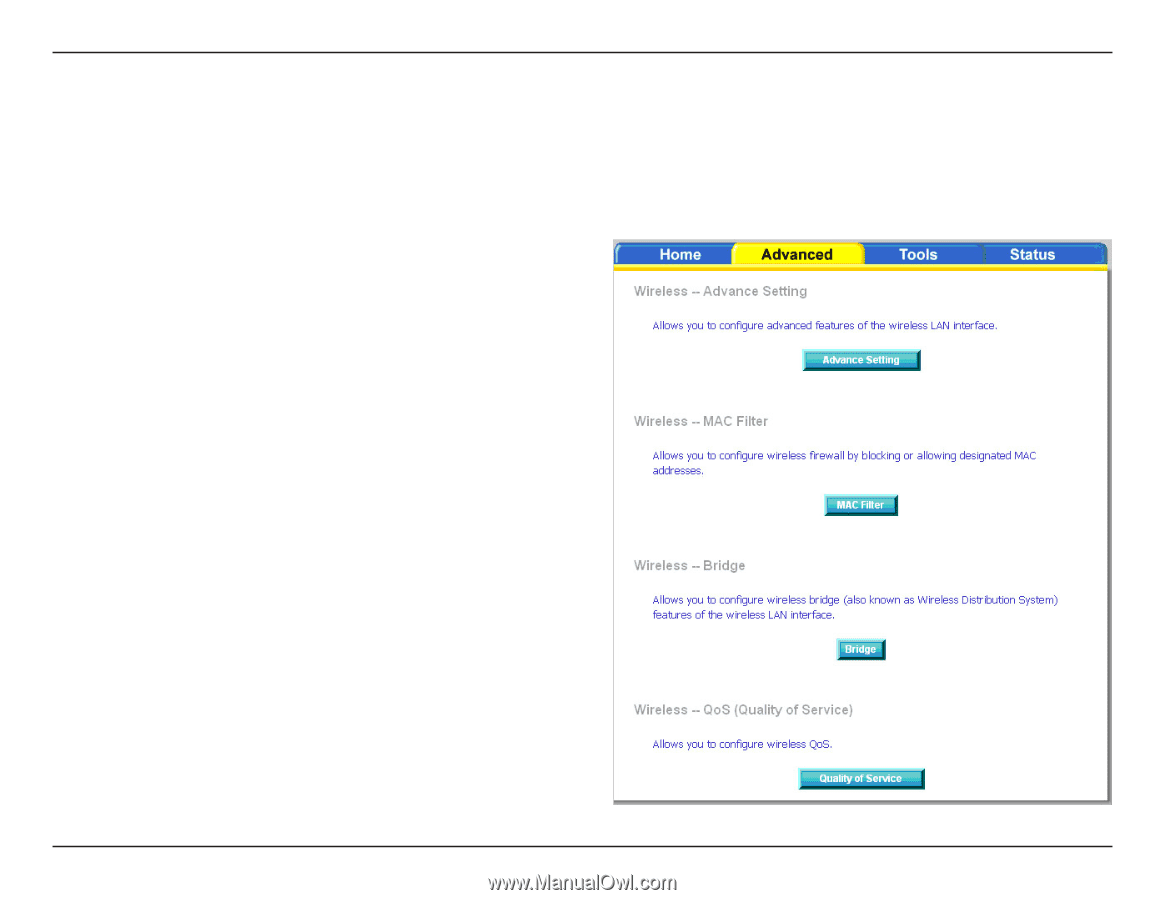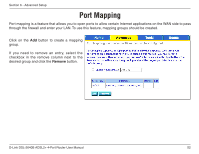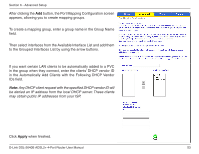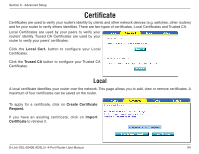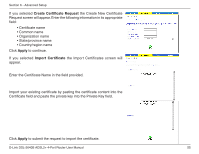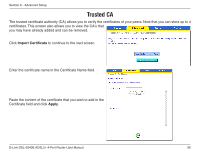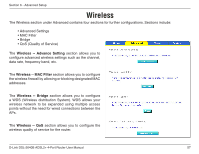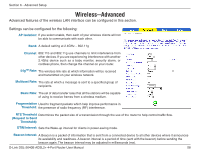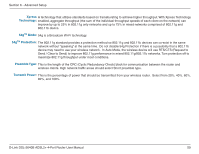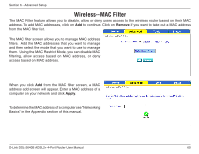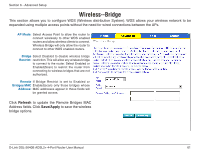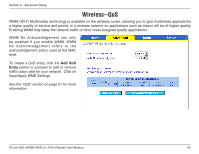D-Link DSL-2640B Product Manual - Page 57
Wireless -- Advance Setting, Wireless -- MAC Filter, Wireless -- Bridge, Wireless -- QoS - wds
 |
UPC - 790069298288
View all D-Link DSL-2640B manuals
Add to My Manuals
Save this manual to your list of manuals |
Page 57 highlights
Section 6 - Advanced Setup Wireless The Wireless section under Advanced contains four sections for further configurations. Sections include: • Advanced Settings • MAC Filter • Bridge • QoS (Quality of Service) The Wireless -- Advance Setting section allows you to configure advanced wireless settings such as the channel, data rate, frequency band, etc. The Wireless -- MAC Filter section allows you to configure the wireless firewall by allowing or blocking designated MAC addresses. The Wireless -- Bridge section allows you to configure a WDS (Wireless distribution System). WDS allows your wireless network to be expanded using multiple access points without the need for wired connections between the APs. The Wireless -- QoS section allows you to configure the wireless quality of service for the router. D-Link DSL-2640B ADSL2+ 4-Port Router User Manual 57