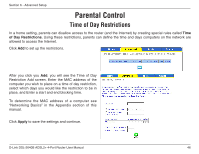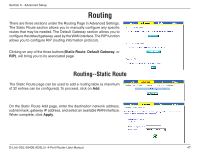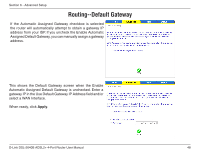D-Link DSL-2640B Product Manual - Page 43
Apply, Remove
 |
UPC - 790069298288
View all D-Link DSL-2640B manuals
Add to My Manuals
Save this manual to your list of manuals |
Page 43 highlights
Section 6 - Advanced Setup This next screen will appear when you click Add. Enter the filter name, select the Protocol, enter source information (from the LAN side), and destination information (to the WAN side). Click Apply to save the filter. The following screen appears when you apply the IP filter. The screen lists the IP filters that were added from the previous screen. To add another filter click Add. To remove any previously created filter, place a checkmark next to the filter in the "Remove" column and click Remove. D-Link DSL-2640B ADSL2+ 4-Port Router User Manual 43

43
D-Link DSL-±640B ADSL±+ 4-Port Router User Manual
Section 6 - Advanced Setup
This next screen will appear when you click
Add
.
Enter the filter name, select the Protocol, enter
source information (from the LAN side), and
destination information (to the WAN side). Click
Apply
to save the filter.
The following screen appears when you apply the
IP filter. The screen lists the IP filters that were
added from the previous screen. To add another
filter click
Add.
To remove any previously created
filter, place a checkmark next to the filter in the
“Remove” column and click
Remove
.