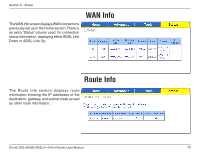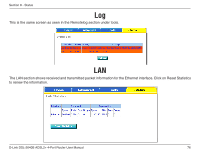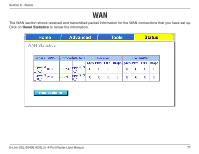D-Link DSL-2640B Product Manual - Page 80
ADSL BER Test
 |
UPC - 790069298288
View all D-Link DSL-2640B manuals
Add to My Manuals
Save this manual to your list of manuals |
Page 80 highlights
Section 8 - Status ADSL BER Test A Bit Error Rate Test (BER Test) is a test that reflects the ratio of error bits to the total number transmitted. If you click on the ADSL BER Test button at the bottom of the ADSL Statistics page, the following pop-up screen will appear allowing you to set the tested time and to begin the test. Click Start to begin the test. When you start the ADSL BER Test, the following progress window will display the connection speed as well as the length of time that the test will run for. At any time during the test, click on the Stop button to terminate the test. D-Link DSL-2640B ADSL2+ 4-Port Router User Manual 80

80
D-Link DSL-±640B ADSL±+ 4-Port Router User Manual
Section 8 - Status
A Bit Error Rate Test (BER Test) is a test that reflects the ratio of error bits to the total number transmitted.
ADSL BER Test
If you click on the
ADSL BER Test
button at the bottom of the ADSL Statistics
page, the following pop-up screen will appear allowing you to set the tested
time and to begin the test. Click
Start
to begin the test.
When you start the ADSL BER Test, the following progress window will display
the connection speed as well as the length of time that the test will run for.
At any time during the test, click on the
Stop
button to terminate the test.