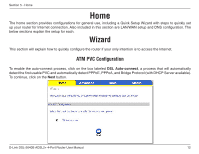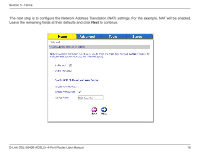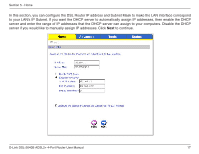D-Link DSL-2640B Product Manual - Page 15
Enter the PPP username and password given to you by your ISP. Then decide if you will be using any
 |
UPC - 790069298288
View all D-Link DSL-2640B manuals
Add to My Manuals
Save this manual to your list of manuals |
Page 15 highlights
Section 5 - Home Enter the PPP username and password given to you by your ISP. Then decide if you will be using any features such as dial on demand, PPP IP extension, keep alive and then click Next. D-Link DSL-2640B ADSL2+ 4-Port Router User Manual 15

15
D-Link DSL-±640B ADSL±+ 4-Port Router User Manual
Section 5 - Home
Enter the PPP username and password given to you by your ISP. Then decide if you will be using any features such
as dial on demand, PPP IP extension, keep alive and then click
Next
.