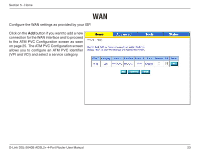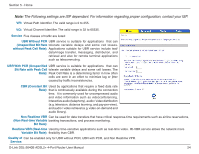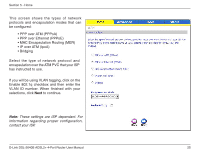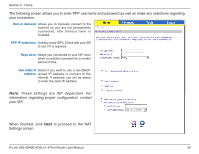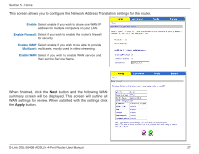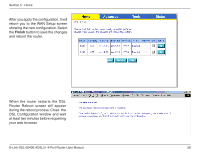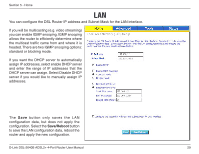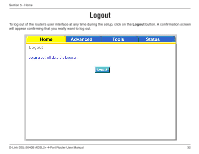D-Link DSL-2640B Product Manual - Page 28
during the reboot process. Close - setup
 |
UPC - 790069298288
View all D-Link DSL-2640B manuals
Add to My Manuals
Save this manual to your list of manuals |
Page 28 highlights
Section 5 - Home After you apply the configuration, it will return you to the WAN Setup screen showing the new configuration. Select the Finish button to save the changes and reboot the router. When the router restarts the DSL Router Reboot screen will appear during the reboot process. Close the DSL Configuration window and wait at least two minutes before reopening your web browser. D-Link DSL-2640B ADSL2+ 4-Port Router User Manual 28

±8
D-Link DSL-±640B ADSL±+ 4-Port Router User Manual
Section 5 - Home
After you apply the configuration, it will
return you to the WAN Setup screen
showing the new configuration. Select
the
Finish
button to save the changes
and reboot the router.
When the router restarts the DSL
Router Reboot screen will appear
during the reboot process. Close
the
DSL Configuration window and wait
at least two minutes before reopening
your web browser.