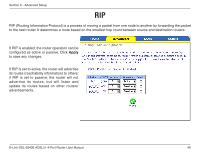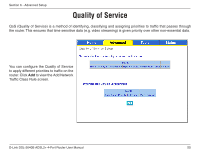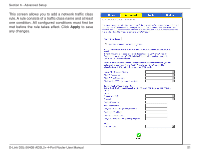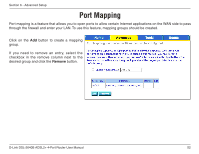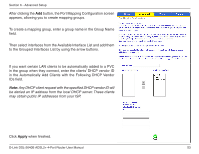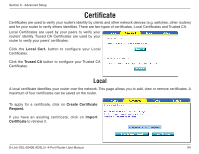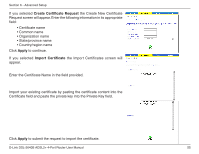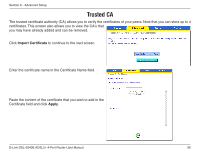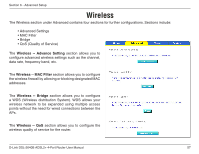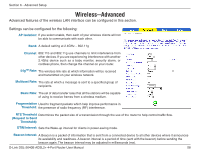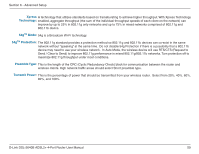D-Link DSL-2640B Product Manual - Page 54
Certificate
 |
UPC - 790069298288
View all D-Link DSL-2640B manuals
Add to My Manuals
Save this manual to your list of manuals |
Page 54 highlights
Section 6 - Advanced Setup Certificate Certificates are used to verify your router's identity by clients and other network devices (e.g. switches, other routers) and for your router to verify others identities. There are two types of certificates, Local Certificates and Trusted CA. Local Certificates are used by your peers to verify your routers' identity. Trused CA Certificates are used by your router to verify your peers' certificates. Click the Local Cert. button to configure your Local Certificates. Click the Trused CA button to configure your Trusted CA Certificates. Local A local certificate identifies your router over the network. This page allows you to add, view or remove certificates. A maximum of four certificates can be saved on the router. To apply for a certificate, click on Create Certificate Request. If you have an existing certificate, click on Import Certificate to retrieve it. D-Link DSL-2640B ADSL2+ 4-Port Router User Manual 54