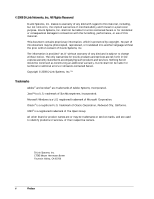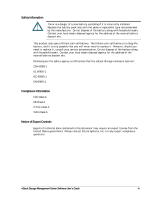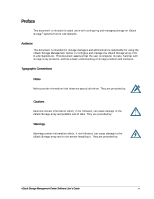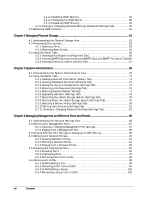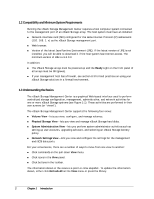xStack Storage Management Center Software User’s Guide
vii
Contents
Chapter 1 Introduction
.......................................................................................................................................
1
1.1 Key Features
..........................................................................................
1
1.2 Compatibility and Minimum System Requirements
............................................
2
1.3 Understanding the Basics
...........................................................................
2
1.3.1 Understanding the User Interface
.......................................................
3
1.3.2 Menu Bar and Toolbar
.....................................................................
3
1.3.2.1 Shortcut Menu
...................................................................
4
1.3.3 View Panel
...................................................................................
5
1.3.4 Main Display
.................................................................................
6
1.3.5 Action Panels
...............................................................................
6
1.3.6 Detail Tabs
..................................................................................
7
1.3.7 Status Bar
....................................................................................
7
1.4 Getting Help
..........................................................................................
8
1.5 READ THIS SECTION - If You Read Nothing Else In This Guide
...............................
8
Chapter 2 Getting Started
.................................................................................................................................
9
2.1 Logging In
............................................................................................
10
2.1.1 Using the Start-up Wizard
...............................................................
10
2.1.2 Logging in from the Home Page
........................................................
15
2.2 Customizing the Date and Time
..................................................................
18
2.3 Setting Up Accounts
................................................................................
19
2.3.1 Changing the Default Admin Login Password
.........................................
19
2.3.2 Adding Admin Accounts
..................................................................
22
2.3.3 Adding User Accounts
....................................................................
22
2.3.4 Modifying Accounts
.......................................................................
24
2.3.5 Deleting User Accounts
...................................................................
24
2.4 Logging Out
..........................................................................................
25
2.5 Exiting the xStack Storage Management Center
..............................................
25
2.6 Powering Off the xStack Storage Array
.........................................................
26
Chapter 3 Managing Volumes
........................................................................................................................
27
3.1 Understanding the Volume View
.................................................................
28
3.2 Creating Volumes
...................................................................................
29
3.2.1 Letting the Wizard Choose the Best Volume Organization
.........................
31
3.2.2 Making Your Own Volume Selection Choices
.........................................
36
3.3 Performing Volume Actions
.......................................................................
41
3.3.1 Granting or Revoking iSCSI Access to Volumes
.......................................
41
3.3.2 Scanning a Volume
........................................................................
43
3.3.3 Destroying a Volume
......................................................................
45
3.3.4 Growing a Volume
.........................................................................
46
3.3.5 Reconfiguring a Volume
..................................................................
47
3.4 Using the Detail Tabs
..............................................................................
50
3.4.1 Changing Volume Names and Viewing Volume Information (Volume Properties
Tab)
.......................................................................................
50
3.4.2 Viewing Extents on a Volume (Extents Tab)
..........................................
51
3.4.3 Viewing Reconfiguration Information (Reconfigure Tab)
..........................
53
3.4.4 Enabling or Disabling CHAP Security (Security Tab)
................................
54