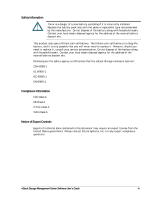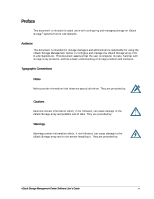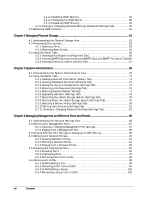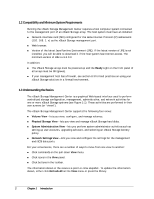viii
Contents
3.4.4.1 Enabling CHAP Security
.......................................................
54
3.4.4.2 Changing the CHAP Secret
...................................................
55
3.4.4.3 Disabling CHAP Security
......................................................
56
3.4.5 Viewing or Changing Advanced Settings (Advanced Settings Tab)
................
56
3.5 Removing iSCSI Initiators
..........................................................................
59
Chapter 4 Managing Physical Storage
.........................................................................................................
61
4.1 Understanding the Physical Storage View
......................................................
62
4.2 Performing Drive Actions
..........................................................................
63
4.2.1 Downing a Drive
............................................................................
63
4.2.2 Reserving Spare Drives
....................................................................
64
4.3 Using the Detail Tabs
...............................................................................
65
4.3.1 Viewing Drive Properties (Properties Tab)
............................................
65
4.3.2 Viewing SMART Data and Attributes (SMART Data and SMART Attributes Tabs)66
4.3.3 Viewing Extents on a Drive (Extents Tab)
.............................................
67
Chapter 5 System Administration
.................................................................................................................
69
5.1 Understanding the System Administration View
...............................................
70
5.2 Using the Detail Tabs
...............................................................................
71
5.2.1 Viewing Historical Information (History Tab)
.........................................
71
5.2.2 Viewing Scheduled Activities (Schedule Tab)
........................................
73
5.2.3 Saving the Current Configuration (Settings Tab)
.....................................
74
5.2.4 Restoring a Configuration (Settings Tab)
..............................................
76
5.2.5 Restoring Factory Default Settings
.....................................................
77
5.2.6 Upgrading Software (Settings Tab)
.....................................................
78
5.2.7 Restarting the xStack Storage System (Settings Tab)
...............................
79
5.2.8 Shutting Down the xStack Storage System (Settings Tab)
..........................
79
5.2.9 Selecting a Battery Policy (Settings Tab)
.............................................
80
5.2.10 Setting User Accounts (Settings Tab)
.................................................
81
5.2.11 Viewing or Changing Advanced Settings (Settings Tab)
...........................
81
Chapter 6 Managing Management and Ethernet Ports and Portals
.........................................................
85
6.1 Understanding the Network Settings View
.....................................................
86
6.2 Working with Management Ports
.................................................................
87
6.2.1 Viewing or Changing Management Port Settings
.....................................
87
6.2.2 Pinging from a Management Port
.......................................................
88
6.3 Viewing Ethernet Port Settings or Changing the MTU Setting
...............................
89
6.4 Working with Network Portals
....................................................................
91
6.4.1 Creating Network Portals
................................................................
91
6.4.2 Deleting a Network Portal
...............................................................
92
6.4.3 Pinging from a Network Portal
..........................................................
93
6.5 Grouping and Ungrouping Ports
..................................................................
94
6.5.1 Grouping Ports
.............................................................................
95
6.5.2 Ungrouping Ports
..........................................................................
97
6.5.3 Removing Ports from a LAG
..............................................................
98
6.6 Working with VLANs
................................................................................
98
6.6.1 VLAN-Enabling a Port
.....................................................................
99
6.6.2 Removing a Port from a VLAN
...........................................................
99
6.6.3 VLAN-Enabling a Group
.................................................................
100
6.6.4 Removing a Group from a VLAN
.......................................................
100