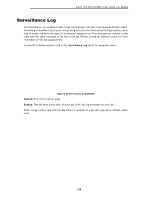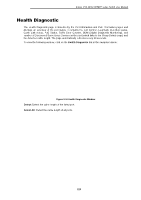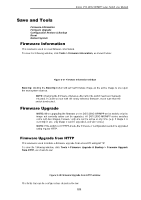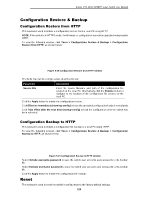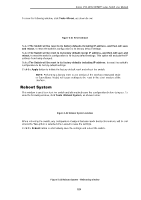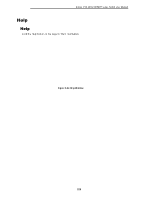D-Link DSS-200G-28MPP Product Manual - Page 126
Save and Tools, Firmware Information, Firmware Upgrade, Firmware Upgrade from HTTP
 |
View all D-Link DSS-200G-28MPP manuals
Add to My Manuals
Save this manual to your list of manuals |
Page 126 highlights
D-Link DSS-200G MP/MPP series Switch User Manual Save and Tools Firmware Information Firmware Upgrade Configuration Restore & Backup Reset Reboot System Firmware Information This window is used to show firmware information. To view the following window, click Tools > Firmware Information, as shown below: Figure 5-17 Firmware Information window Boot Up: Clicking the Boot Up button will set that firmware image as the active image to use upon the next system start up. NOTE: Changing the firmware only takes effect after the switch has been manually rebooted. In order to boot with the newly selected firmware, make sure that the switch is rebooted. Firmware Upgrade NOTE: When upgrading the firmware on the DSS-200G MP/MPP series switch, only the image not currently active can be upgraded. All DSS-200G MP/MPP series switches come with two images, however only one can be active at any time. (e.g. If image 1 is currently in use, only image 2 can be upgraded, and vice versa.) NOTE: If the switch is in HTTPS mode, the firmware or configuration cannot be upgraded using regular HTTP. Firmware Upgrade from HTTP This window is used to initiate a firmware upgrade from a local PC using HTTP. To view the following window, click Tools > Firmware Upgrade & Backup > Firmware Upgrade from HTTP, as shown below: Figure 5-18 Firmware Upgrade from HTTP window The fields that can be configured are described below: 121