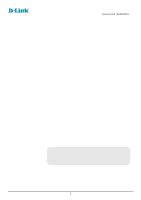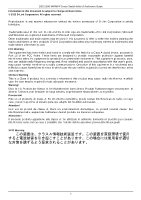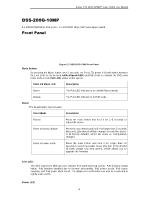D-Link DSS-200G-28MPP Product Manual - Page 6
Introduction, Audience, Standard Mode and Surveillance Mode
 |
View all D-Link DSS-200G-28MPP manuals
Add to My Manuals
Save this manual to your list of manuals |
Page 6 highlights
D-Link DSS-200G MP/MPP Series Switch User Manual 1. Introduction This manual's command descriptions are based on the software release 1.00. The commands listed here are the subset of commands that are supported by the DSS-200G MP/MPP Series switch. Audience This reference manual is intended for network administrators and other IT networking professionals responsible for managing the switch by using the Web User Interface (Web UI). The Web UI is the secondary management interface to theDSS-200G MP/MPP Series switch, which will be generally referred to simply as 'the switch' within this manual. This manual is written in a way that assumes that you already have the experience and knowledge of Ethernet and modern networking principles for Local Area Networks. Standard Mode and Surveillance Mode TheDSS-200G MP/MPP Series switches support Standard Mode and Surveillance Mode Web UI types. Standard Mode is used to manage the network and system elements of the switch. Surveillance Mode is a dedicated user interface designed for monitoring and managing the surveillance and IP security devices on your network. There are two methods to switch between the interface types. These are as follows: • Re-run the Smart Wizard that is presented when you access the web interface of the device and choose Surveillance Mode option. See the 1