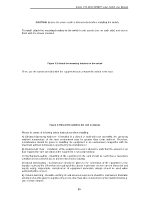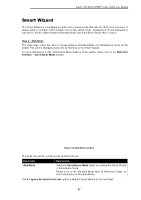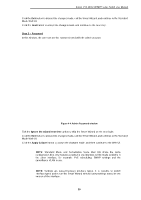D-Link DSS-200G-28MPP Product Manual - Page 30
Web-based Switch Configuration, Management Options, Connecting using the Web User Interface
 |
View all D-Link DSS-200G-28MPP manuals
Add to My Manuals
Save this manual to your list of manuals |
Page 30 highlights
D-Link DSS-200G MP/MPP series Switch User Manual 4. Web-based Switch Configuration Management Options Connecting using the Web User Interface Logging onto the Web User Interface Smart Wizard Web User Interface - Standard Mode Management Options The switch provides multiple access platforms that can be used to configure, manage and monitor networking features available on the switch. Currently there are three management platforms available and they are described below. Web-based Management Interface After successfully installing the switch, the user can configure the switch, monitor the LED panel, and display statistics graphically using a Web browser, such as Microsoft® Internet Explorer, Opera Firefox, Safari, or Google Chrome. SNMP-based Management The switch can be managed with an SNMP-compatible console program. The switch supports SNMP version 1.0, and version 2c. The SNMP agent decodes the incoming SNMP messages and responds to requests with MIB objects stored in the database. The SNMP agent updates the MIB objects to generate statistics and counters. Connecting using the Web User Interface Most software functions of theDSS-200G MP/MPP series switches can be managed, configured and monitored via the embedded web-based (HTML) interface. Manage the switch from remote stations anywhere on the network through a standard web browser. The web browser acts as a universal access tool and can communicate directly with the switch using the HTTP or HTTPS protocol. You need the following equipment to begin the web configuration of your device: • A PC with a RJ-45 Ethernet connection • A standard Ethernet cable Figure 4-1 Connecting to aDSS-200G MP/MPP series switch Connect the Ethernet cable to any of the ports on the front panel of the switch and to the Ethernet port on the PC. 25