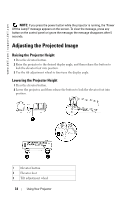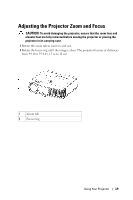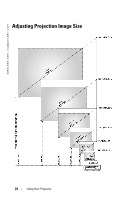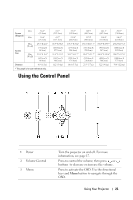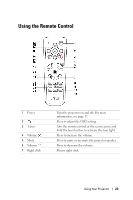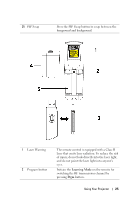Dell 5100MP User Guide - Page 23
Using the Remote Control - settings
 |
UPC - 884116003892
View all Dell 5100MP manuals
Add to My Manuals
Save this manual to your list of manuals |
Page 23 highlights
Using the Remote Control 1 Power 2 3 Laser 4 Volume 5 Mute 6 Volume 7 Right click Turn the projector on and off. For more information, see page 17. Press to adjust the OSD setting. Aim the remote control at the screen, press and hold the laser button to activate the laser light. Press to increase the volume. Press to mute or un-mute the projector speaker. Press to decrease the volume. Mouse right click. Using Your Projector 23

Using Your Projector
23
Using the Remote Control
1
Power
Turn the projector on and off. For more
information, see page 17.
2
Press to adjust the OSD setting.
3
Laser
Aim the remote control at the screen, press and
hold the laser button to activate the laser light.
4
Volume
Press to increase the volume.
5
Mute
Press to mute or un-mute the projector speaker.
6
Volume
Press to decrease the volume.
7
Right click
Mouse right click.