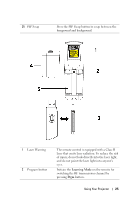Dell 5100MP User Guide - Page 30
SOURCE, OSD Timeout, Test Pattern, to come up the built-in - resolution
 |
UPC - 884116003892
View all Dell 5100MP manuals
Add to My Manuals
Save this manual to your list of manuals |
Page 30 highlights
www.dell.com | support.dell.com AUTO SOURCE-Select On (the default) to autodetect the available input signals. When the projector is on and you press SOURCE, it automatically finds the next available input signal. Select Off to lock the current input signal. When Off is selected and you press SOURCE, you select which input signal you want to use. OSD TIMEOUT-Adjust the time delay of the OSD Timeout. The Default setting is 30 seconds. TEST PATTERN-Select On to come up the built-in Test Pattern for self-testing on focus and resolution. PASSWORD ENABLE-Select On to set one password for individual. Select Off to disable the password function. CHANGE PASSWORD-Press to change the password to your preference. 30 Using Your Projector

www.dell.com | support.dell.com
30
Using Your Projector
A
UTO
S
OURCE
—
Select
On
(the default) to autodetect the available input signals.
When the projector is on and you press
SOURCE
, it automatically finds the next
available input signal. Select
Off
to lock the current input signal. When
Off
is
selected and you press
SOURCE
, you select which input signal you want to use.
OSD T
IMEOUT
—
Adjust the time delay of the
OSD Timeout
. The Default setting is
30 seconds.
T
EST
P
ATTERN
—
Select
On
to come up the built-in
Test Pattern
for self-testing on
focus and resolution.
P
ASSWORD
E
NABLE
—
Select
On
to set
one password for individual. Select
Off
to disable the password
function.
C
HANGE
P
ASSWORD
—
Press to change the password to your preference.