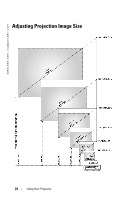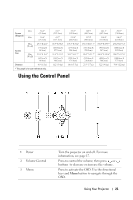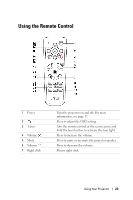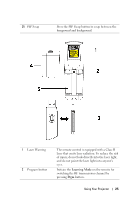Dell 5100MP User Guide - Page 25
Learning Mode, Laser Warning - projector remote control
 |
UPC - 884116003892
View all Dell 5100MP manuals
Add to My Manuals
Save this manual to your list of manuals |
Page 25 highlights
25 PIP Swap Press the PIP Swap button to swap between the foreground and background. 1 Laser Warning 2 Program button The remote control is equipped with a Class II laser that emits laser radiation. To reduce the risk of injury, do not look directly into the laser light, and do not point the laser light into anyone's eyes. Initiate the Learning Mode on the remote for switching the RF transmission channel by pressing Prgm button. Using Your Projector 25

Using Your Projector
25
25
PIP Swap
Press the PIP Swap button to swap between the
foreground and background.
1
Laser Warning
The remote control is equipped with a Class II
laser that emits laser radiation. To reduce the risk
of injury, do not look directly into the laser light,
and do not point the laser light into anyone's
eyes.
2
Program button
Initiate the
Learning Mode
on the remote for
switching the RF transmission channel by
pressing
Prgm
button.