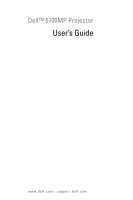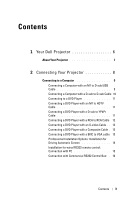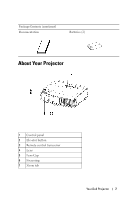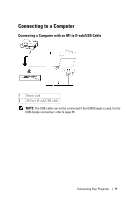Dell 5100MP User Guide - Page 4
Using Your Projector 17, 4 Troubleshooting Your Projector 43, Adjusting the Projector Zoom and Focus - lamp
 |
UPC - 884116003892
View all Dell 5100MP manuals
Add to My Manuals
Save this manual to your list of manuals |
Page 4 highlights
3 Using Your Projector 17 Turning Your Projector On 17 Turning Your Projector Off 17 Adjusting the Projected Image 18 Raising the Projector Height 18 Lowering the Projector Height 18 Adjusting the Projector Zoom and Focus 19 Adjusting Projection Image Size 20 Using the Control Panel 21 Using the Remote Control 23 Using the On-Screen Display 26 Image Settings 26 Audio Menu 28 Management Menu 29 Language Menu 31 PIP Setting Menu 31 Network Settings Menu 32 Factory Reset Menu 33 Computer Source Menu 33 Video Source Menu 34 RF Learning Connections 34 To Manage the Projector from Web Management 37 4 Troubleshooting Your Projector 43 Self-diagnostic for Video 46 Changing the Lamp 46 4 Contents

4
Contents
3
Using Your Projector . . . . . . . . . . . . . . . .
17
Turning Your Projector On
. . . . . . . . . . . . . .
17
Turning Your Projector Off
. . . . . . . . . . . . . .
17
Adjusting the Projected Image
. . . . . . . . . . . .
18
Raising the Projector Height
. . . . . . . . . . .
18
Lowering the Projector Height
. . . . . . . . . .
18
Adjusting the Projector Zoom and Focus
. . . . . . .
19
Adjusting Projection Image Size
. . . . . . . . . . .
20
Using the Control Panel
. . . . . . . . . . . . . . .
21
Using the Remote Control
. . . . . . . . . . . . . .
23
Using the On-Screen Display
. . . . . . . . . . . .
26
Image Settings
. . . . . . . . . . . . . . . . .
26
Audio Menu
. . . . . . . . . . . . . . . . . .
28
Management Menu
. . . . . . . . . . . . . . .
29
Language Menu
. . . . . . . . . . . . . . . .
31
PIP Setting Menu
. . . . . . . . . . . . . . . .
31
Network Settings Menu
. . . . . . . . . . . . .
32
Factory Reset Menu
. . . . . . . . . . . . . .
33
Computer Source Menu
. . . . . . . . . . . . .
33
Video Source Menu
. . . . . . . . . . . . . . .
34
RF Learning Connections
. . . . . . . . . . . .
34
To Manage the Projector from Web Management
37
4
Troubleshooting Your Projector . . . . . . .
43
Self-diagnostic for Video
. . . . . . . . . . . . . .
46
Changing the Lamp
. . . . . . . . . . . . . . . . .
46