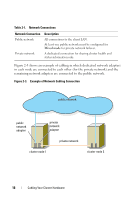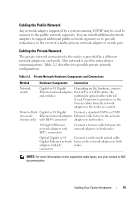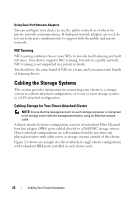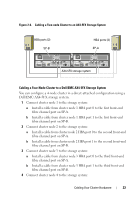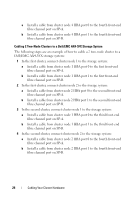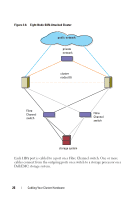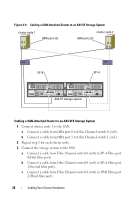Dell AX4-5 Hardware Installation Guide - Page 23
Cabling a Four-Node Cluster to a Dell/EMC AX4-5FX Storage System - ax4 5fx
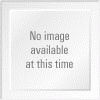 |
View all Dell AX4-5 manuals
Add to My Manuals
Save this manual to your list of manuals |
Page 23 highlights
Figure 2-6. Cabling a Two-node Cluster to an AX4-5FX Storage System HBA ports (2) 01 SP-B HBA ports (2) 10 SP-A AX4-5FX storage system Cabling a Four-Node Cluster to a Dell/EMC AX4-5FX Storage System You can configure a 4-node cluster in a direct-attached configuration using a Dell/EMC AX4-5FX storage system: 1 Connect cluster node 1 to the storage system: a Install a cable from cluster node 1 HBA port 0 to the first front-end fibre channel port on SP-A. b Install a cable from cluster node 1 HBA port 1 to the first front-end fibre channel port on SP-B. 2 Connect cluster node 2 to the storage system: a Install a cable from cluster node 2 HBA port 0 to the second front-end fibre channel port on SP-A. b Install a cable from cluster node 2 HBA port 1 to the second front-end fibre channel port on SP-B. 3 Connect cluster node 3 to the storage system: a Install a cable from cluster node 3 HBA port 0 to the third front-end fibre channel port on SP-A. b Install a cable from cluster node 3 HBA port 1 to the third front-end fibre channel port on SP-B. 4 Connect cluster node 4 to the storage system: Cabling Your Cluster Hardware 23