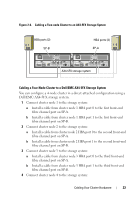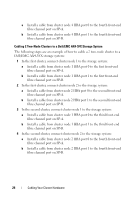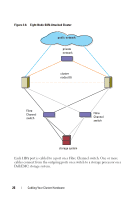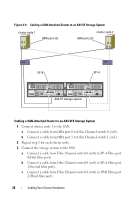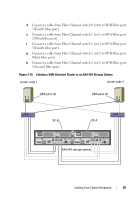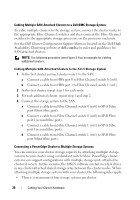Dell AX4-5 Hardware Installation Guide - Page 26
Dell/EMC storage system.
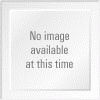 |
View all Dell AX4-5 manuals
Add to My Manuals
Save this manual to your list of manuals |
Page 26 highlights
Figure 2-8. Eight-Node SAN-Attached Cluster public network private network cluster nodes (8) Fibre Channel switch Fibre Channel switch storage system Each HBA port is cabled to a port on a Fibre Channel switch. One or more cables connect from the outgoing ports on a switch to a storage processor on a Dell/EMC storage system. 26 Cabling Your Cluster Hardware
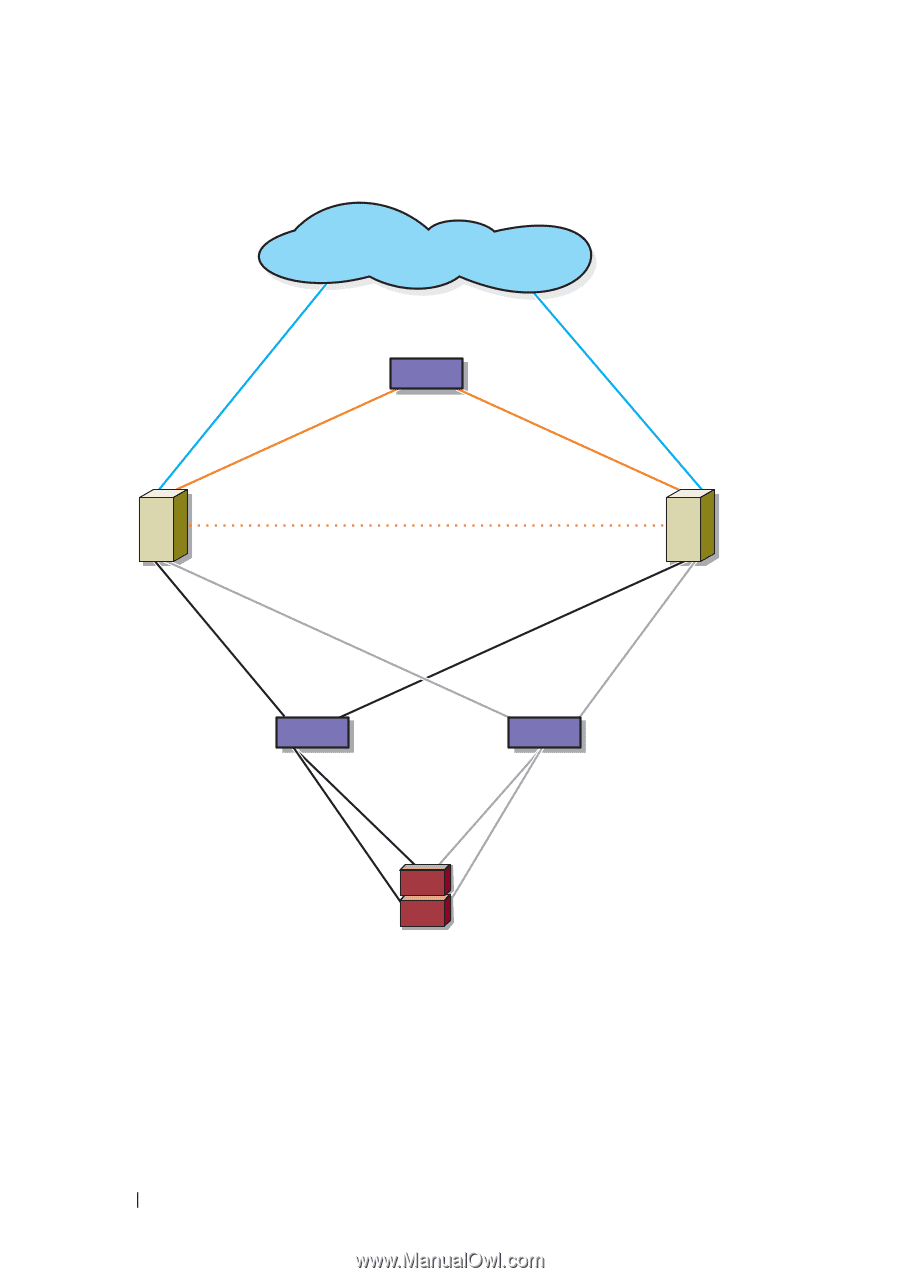
26
Cabling Your Cluster Hardware
Figure 2-8.
Eight-Node SAN-Attached Cluster
Each HBA port is cabled to a port on a Fibre Channel switch. One or more
cables connect from the outgoing ports on a switch to a storage processor on a
Dell/EMC storage system.
public network
storage system
cluster
nodes (8)
Fibre
Channel
switch
Fibre
Channel
switch
private
network