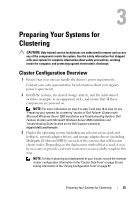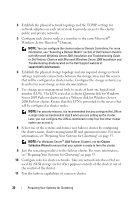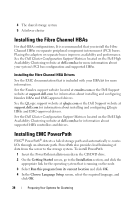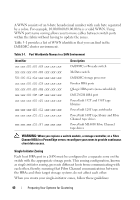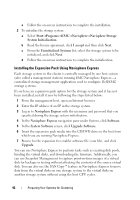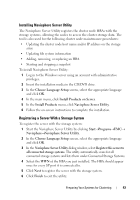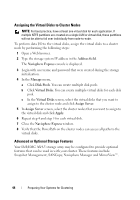Dell AX4-5 Hardware Installation Guide - Page 39
Implementing Zoning on a Fibre Channel Switched Fabric, Using Worldwide Port Name Zoning - clariion
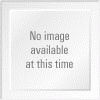 |
View all Dell AX4-5 manuals
Add to My Manuals
Save this manual to your list of manuals |
Page 39 highlights
5 In the Welcome window of the setup wizard, click Next. 6 In the CLARiiON AX-Series window, select and click Next. Follow the onscreen instructions to complete the installation. 7 Click Yes to reboot the system. Implementing Zoning on a Fibre Channel Switched Fabric A Fibre Channel switched fabric consists of one or more Fibre Channel switches that provide high-speed connections between servers and storage devices. The switches in a Fibre Channel fabric provide a connection through inbound and outbound points from one device (sender) to another device or switch (receiver) on the network. If the data is sent to another switch, the process repeats itself until a connection is established between the sender and the receiver. Fibre Channel switches provide you with the ability to set up barriers between different devices and operating environments. These barriers create logical fabric subsets with minimal software and hardware intervention. Similar to subnets in the client/server network, logical fabric subsets divide a fabric into similar groups of components, regardless of their proximity to one another. The logical subsets that form these barriers are called zones. Zoning automatically and transparently enforces access of information to the zone devices. More than one PowerEdge cluster configuration can share Dell/EMC storage system(s) in a switched fabric using Fibre Channel switch zoning. By using Fibre Channel switches to implement zoning, you can segment the SANs to isolate heterogeneous servers and storage systems from each other. Using Worldwide Port Name Zoning PowerEdge cluster configurations support worldwide port name zoning. A worldwide name (WWN) is a unique numeric identifier assigned to Fibre Channel interfaces, such as HBA ports, storage processor (SP) ports, and Fibre Channel to SCSI bridges or storage network controllers (SNCs). Preparing Your Systems for Clustering 39