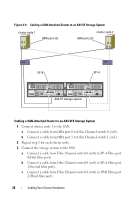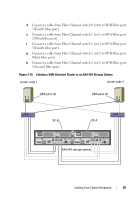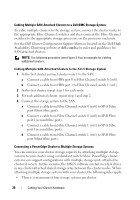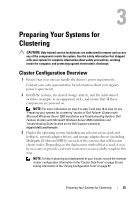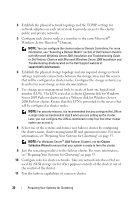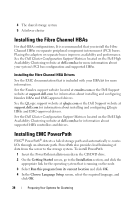Dell AX4-5 Hardware Installation Guide - Page 33
Configuring Your Cluster With SAN Backup, systems and SAN backup with a tape library.
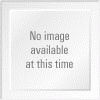 |
View all Dell AX4-5 manuals
Add to My Manuals
Save this manual to your list of manuals |
Page 33 highlights
Configuring Your Cluster With SAN Backup You can provide centralized backup for your clusters by sharing your SAN with multiple clusters, storage systems, and a tape library. Figure 2-13 provides an example of cabling the cluster nodes to your storage systems and SAN backup with a tape library. Figure 2-13. Cluster Configuration Using SAN-Based Backup cluster 1 cluster 2 Fibre Channel switch Fibre Channel switch tape library storage systems Cabling Your Cluster Hardware 33
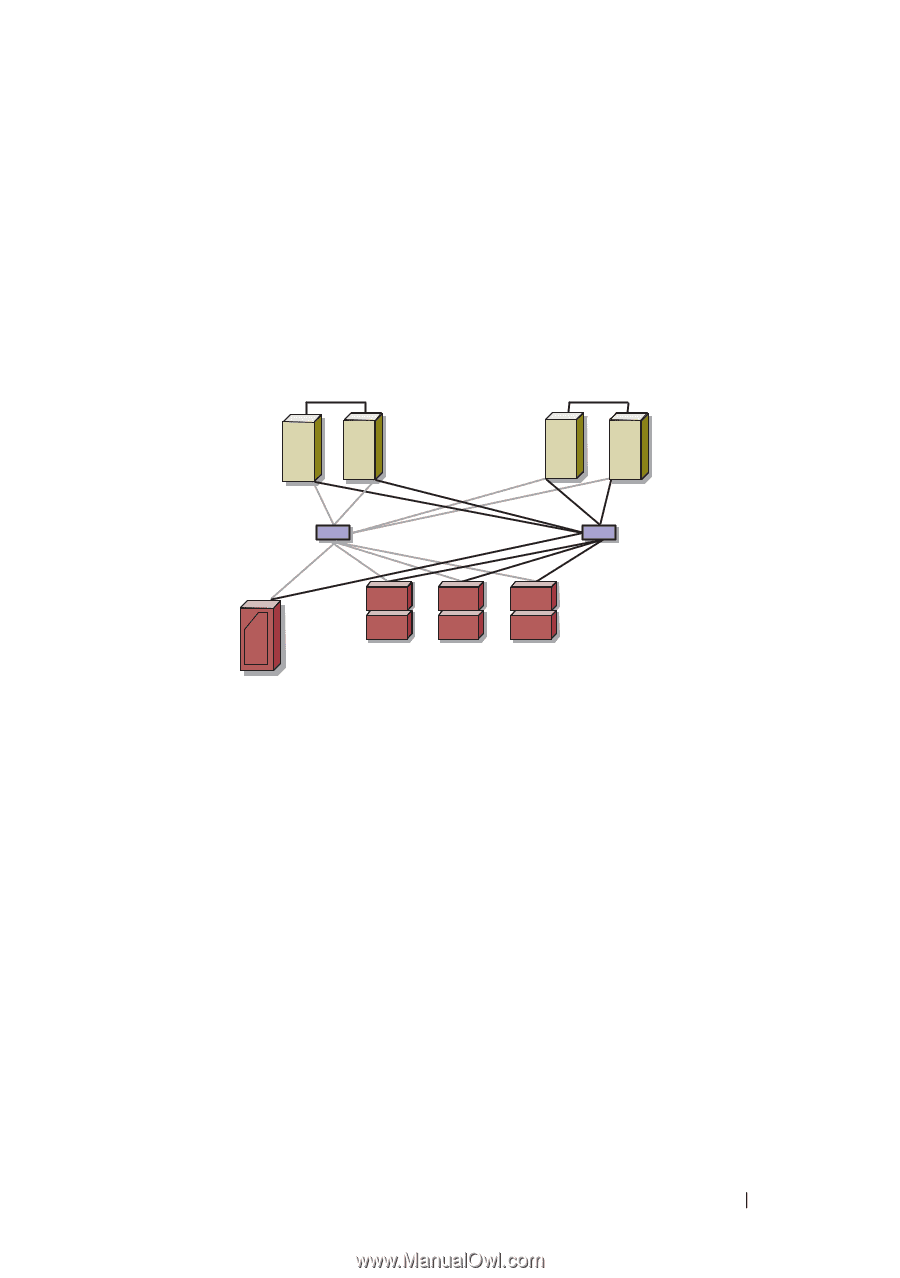
Cabling Your Cluster Hardware
33
Configuring Your Cluster With SAN Backup
You can provide centralized backup for your clusters by sharing your SAN
with multiple clusters, storage systems, and a tape library.
Figure 2-13 provides an example of cabling the cluster nodes to your storage
systems and SAN backup with a tape library.
Figure 2-13.
Cluster Configuration Using SAN-Based Backup
cluster 2
cluster 1
Fibre Channel switch
storage systems
tape library
Fibre Channel switch