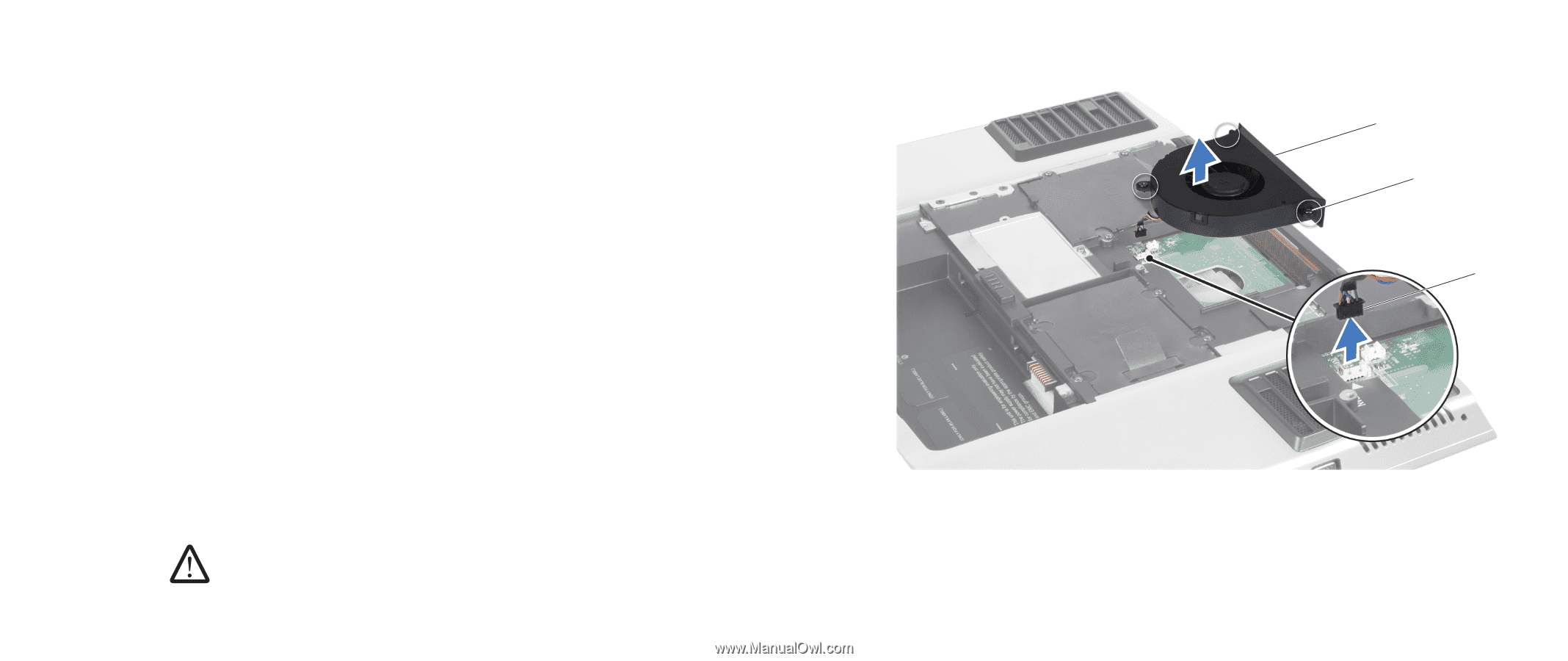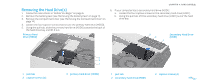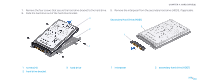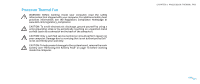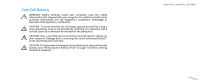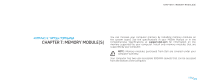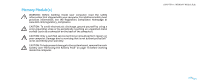Dell Alienware M17x Service Manual - Page 22
Removing the Processor Thermal Fan, Replacing the Processor Thermal Fan
 |
UPC - 074450000071
View all Dell Alienware M17x manuals
Add to My Manuals
Save this manual to your list of manuals |
Page 22 highlights
Removing the Processor Thermal Fan 1. Follow the instructions in "Before You Begin" on page 6. 2. Remove the battery pack (see "Removing the Battery Pack" on page 11). 3. Remove the compartment door (see "Removing the Compartment Door" on page 14). 4. Loosen the three captive screws that secure the processor thermal fan to the computer. 5. Disconnect the processor thermal fan cable from the system board connector. 6. Lift the processor thermal fan off the computer. Replacing the Processor Thermal Fan 1. Place the processor thermal fan on the computer base. 2. Connect the processor thermal fan cable to the system board connector. 3. Tighten the three captive screws that secure the processor thermal fan to the computer base. 4. Replace the compartment door (see "Replacing the Compartment Door" on page 14). 5. Replace the battery pack (see "Replacing the Battery Pack" on page 11). CAUTION: Before turning on the computer, replace all screws and ensure that no stray screws remain inside the computer. Failure to do so may result in damage to the computer. 1 processor thermal fan cable connector 2 captive screws (3) CHAPTER 5: PROCESSOR THERMAL FAN 3 2 1 3 processor thermal fan 022 /022