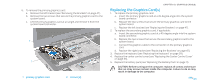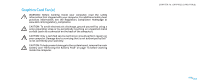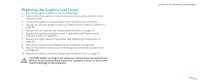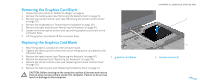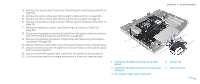Dell Alienware M17x Service Manual - Page 86
Graphics Card Blank
 |
UPC - 074450000071
View all Dell Alienware M17x manuals
Add to My Manuals
Save this manual to your list of manuals |
Page 86 highlights
CHAPTER 20: GRAPHICS CARD BLANK CHAPTER 19: GRAPHICS CARD BLANK CHAPTER 20: GRAPHICS CARD BLANK If your computer has a dual graphics configuration, the secondary graphics card is already installed on the right side of the computer base (to remove and replace the graphics card see the instructions in "Graphics Card(s) on page 78" and "Graphics Card Fan(s) on page 82). If you do not have a secondary graphics card, your computer will have a graphics card blank instead. 086 /086
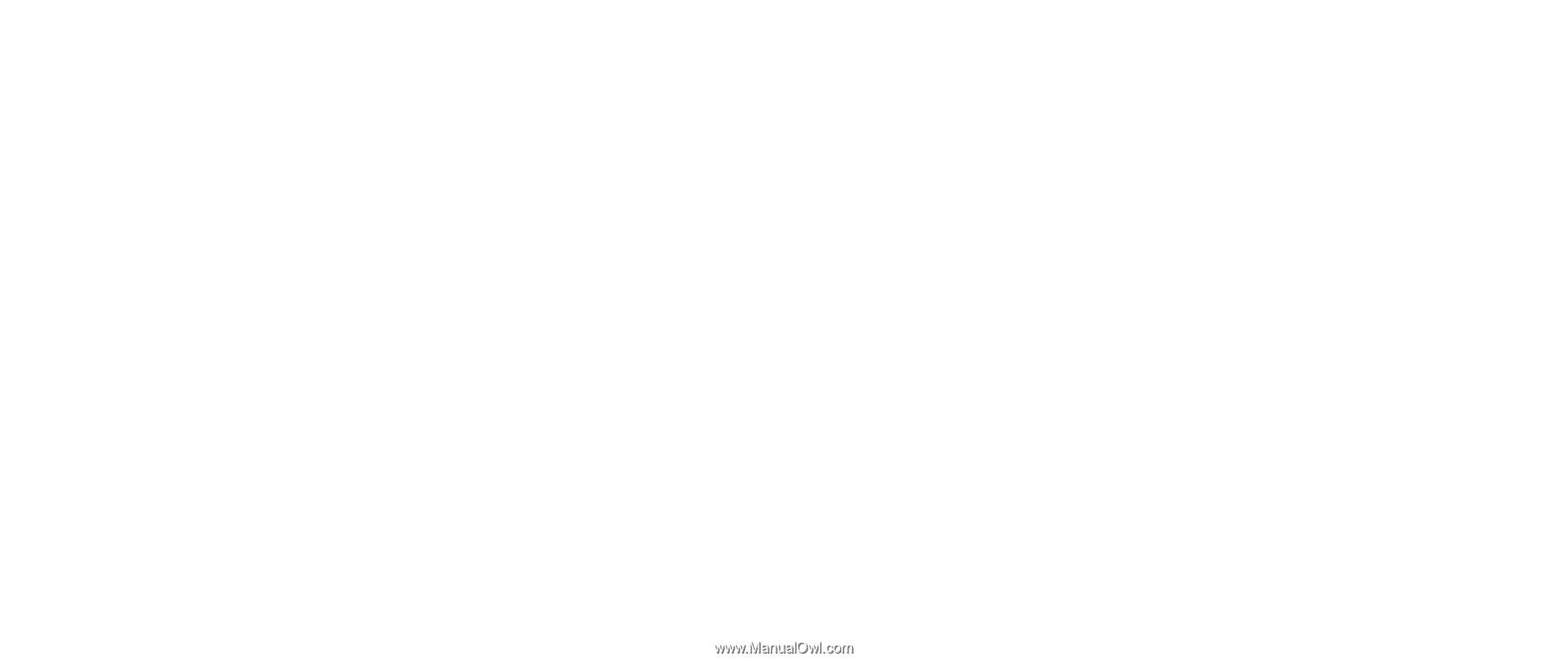
CHAPTER 20: GRAPHICS CARD BLANK
086
086
/
If your computer has a dual graphics configuration, the secondary graphics
card is already installed on the right side of the computer base (to remove and
replace the graphics card see the instructions in “Graphics Card(s) on page
78
”
and “Graphics Card Fan(s) on page
8
2).
If you do not have a secondary graphics card, your computer will have a graphics
card blank instead.
CHAPTER 19: GRAPHICS CARD BLANK
CHAPTER 20: GRAPHICS CARD BLANK