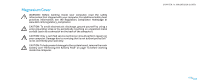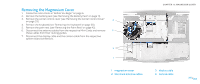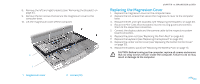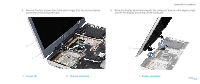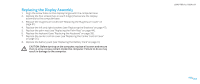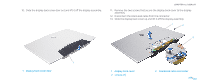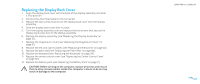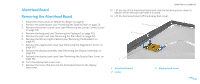Dell Alienware M17x Service Manual - Page 54
assembly to the computer base., Remove the four screws two from each hinge that secure the display
 |
UPC - 074450000071
View all Dell Alienware M17x manuals
Add to My Manuals
Save this manual to your list of manuals |
Page 54 highlights
8. Remove the four screws (two from each hinge) that secure the display assembly to the computer base. CHAPTER 13: DISPLAY 9. Bend the display assembly towards the computer base at a 45-degree angle and lift the display assembly off the computer. 2 1 1 screws (4) 2 display assembly 1 1 display assembly 054 /054
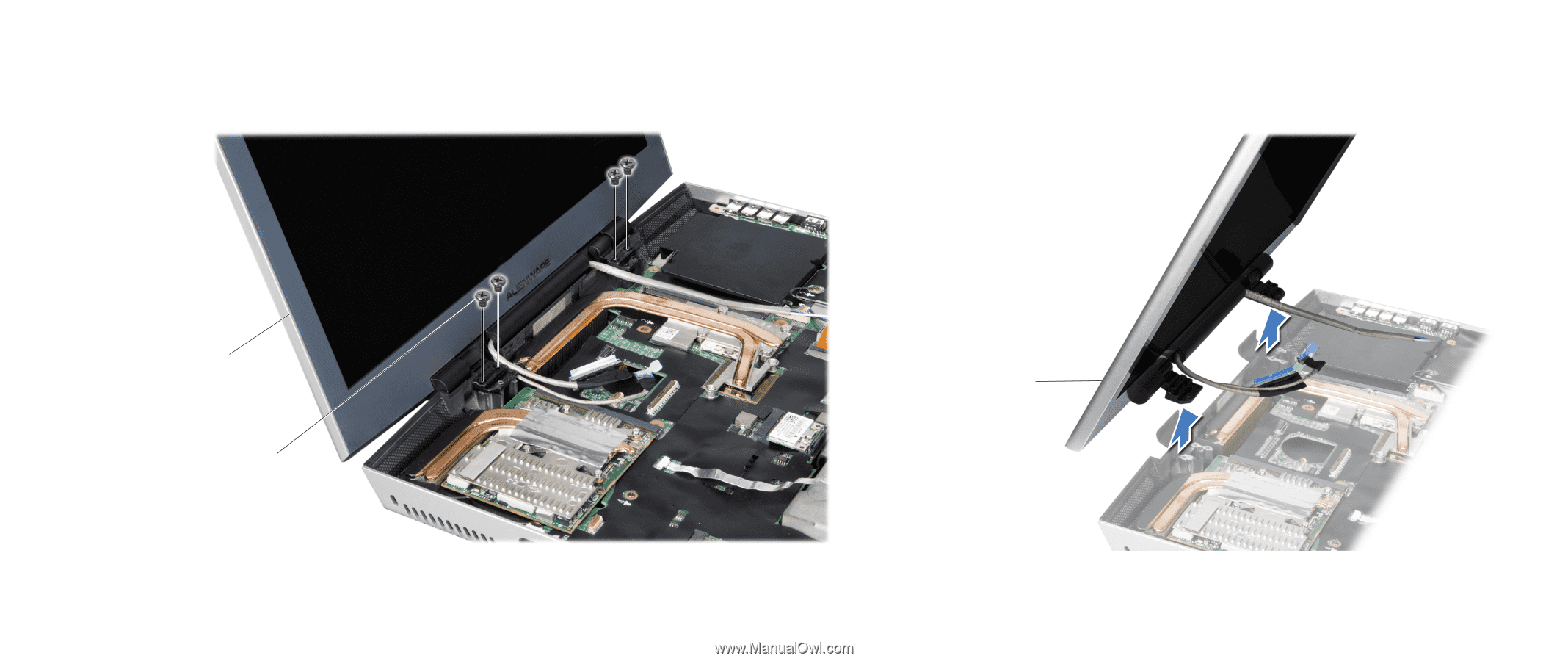
054
054
/
CHAPTER 13: DISPLAY
Bend the display assembly towards the computer base at a 45-degree angle
9.
and lift the display assembly off the computer.
1
1
display assembly
Remove the four screws (two from each hinge) that secure the display
8.
assembly to the computer base.
1
2
1
screws (4)
2
display assembly