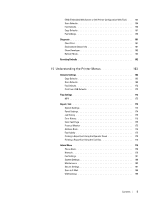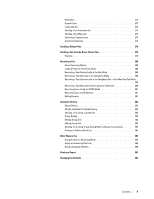Dell C1765NFW Dell Users Guide - Page 12
Know Your Printer.. 289, Maintaining Your Printer .. 307, Understanding Your Printer Software, Windows
 |
View all Dell C1765NFW manuals
Add to My Manuals
Save this manual to your list of manuals |
Page 12 highlights
Know Your Printer 289 22 Understanding Your Printer Software (Windows® Only 291 Printer Status Window 291 Status Monitor Console 291 Dell Supplies Management System 291 Quick Launch Utility 292 Address Book Editor 293 ScanButton Manager 293 Dell ScanCenter 294 23 Understanding Printer Messages 295 24 Specifications 301 Operating System Compatibility 301 Power Supply 301 Dimensions 301 Memory 301 Page Description Language (PDL)/Emulation, Operating System, and Interface . 301 MIB Compatibility 302 Environment 302 Cables 303 Copy Specifications 304 Scanner Specifications 304 Facsimile Specifications 305 Maintaining Your Printer 307 25 Maintaining Your Printer 309 Determining the Status of Supplies 309 Conserving Supplies 309 10 Contents

Know Your Printer. . . . . . . . . . . . . . . . . . . . . . . . . . . . . 289
22 Understanding Your Printer Software
(Windows
®
Only)
. . . . . . . . . . . . . . . . . . . . . . . . . . . . . . .
291
Printer Status Window
. . . . . . . . . . . . . . . . . . . . . . . . . . . . .
291
Status Monitor Console
. . . . . . . . . . . . . . . . . . . . . . . . . . . .
291
Dell Supplies Management System
. . . . . . . . . . . . . . . . . . . . . .
291
Quick Launch Utility
. . . . . . . . . . . . . . . . . . . . . . . . . . . . . .
292
Address Book Editor
. . . . . . . . . . . . . . . . . . . . . . . . . . . . . .
293
ScanButton Manager
. . . . . . . . . . . . . . . . . . . . . . . . . . . . .
293
Dell ScanCenter
. . . . . . . . . . . . . . . . . . . . . . . . . . . . . . . .
294
23 Understanding Printer Messages
. . . . . . . . . . . . . . . . . .
295
24 Specifications
. . . . . . . . . . . . . . . . . . . . . . . . . . . . . . . . . .
301
Operating System Compatibility
. . . . . . . . . . . . . . . . . . . . . . . . . .
301
Power Supply
. . . . . . . . . . . . . . . . . . . . . . . . . . . . . . . . . . . .
301
Dimensions
. . . . . . . . . . . . . . . . . . . . . . . . . . . . . . . . . . . . .
301
Memory
. . . . . . . . . . . . . . . . . . . . . . . . . . . . . . . . . . . . . . .
301
Page Description Language (PDL)/Emulation, Operating System, and Interface
.
301
MIB Compatibility
. . . . . . . . . . . . . . . . . . . . . . . . . . . . . . . . . .
302
Environment
. . . . . . . . . . . . . . . . . . . . . . . . . . . . . . . . . . . . .
302
Cables
. . . . . . . . . . . . . . . . . . . . . . . . . . . . . . . . . . . . . . . .
303
Copy Specifications
. . . . . . . . . . . . . . . . . . . . . . . . . . . . . . . . .
304
Scanner Specifications
. . . . . . . . . . . . . . . . . . . . . . . . . . . . . . .
304
Facsimile Specifications
. . . . . . . . . . . . . . . . . . . . . . . . . . . . . .
305
Maintaining Your Printer . . . . . . . . . . . . . . . . . . . . . . . 307
25 Maintaining Your Printer
. . . . . . . . . . . . . . . . . . . . . . . . .
309
Determining the Status of Supplies
. . . . . . . . . . . . . . . . . . . . . . . .
309
Conserving Supplies
. . . . . . . . . . . . . . . . . . . . . . . . . . . . . . . .
309
Contents
10